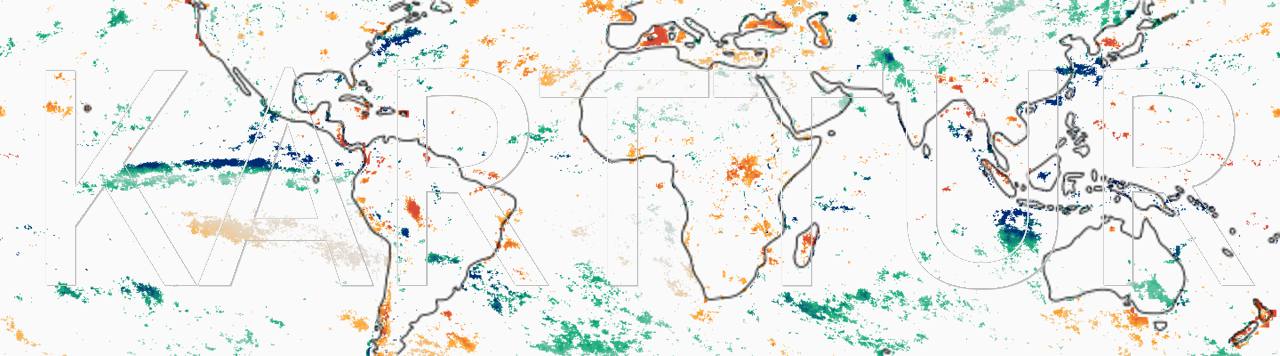Introduction
This post is a summary of the efforts to save my Postgresql installation under Homebrew in Macos Mojave. The origin of the error most probably was a brew update that led to an upgrade from postgres 12 to postgres 13. This caused a connection error and I could not get into my postgres database, either via port 5432 or direct access via psql.
In the end I had to remove and reinstall the complete Homebrew setup, also forcing me to reinstall Ruby and Jekyll, as well as imagemagick, ffmpeg, inkscape and other applications running under brew.
Port 5432 not responding
The connection error appears both in Python
could not connect to server: Connection refused
Is the server running on host "localhost" (127.0.0.1) and accepting
TCP/IP connections on port 5432?
as well as if you try to run psql
$ psql
dyld: Library not loaded: /usr/local/opt/openssl/lib/libssl.1.0.0.dylib
Referenced from: /usr/local/lib/libpq.5.dylib
Reason: image not found
Abort trap: 6
System checks
The command which postgres will reveal if any instance of postgres is running:
$ which postgres
/usr/local/bin/postgres
Restart postgres
The first alternative to try is to restart postgres
$ brew services restart -vvv postgresql
The brew setup of Postgres stops and starts, but the communication with port 5432 still falters.
$ brew services restart -vvv postgresql
Stopping `postgresql`... (might take a while)
==> Successfully stopped `postgresql` (label: homebrew.mxcl.postgresql)
==> Generated plist for postgresql:
<?xml version="1.0" encoding="UTF-8"?>
<!DOCTYPE plist PUBLIC "-//Apple//DTD PLIST 1.0//EN" "http://www.apple.com/DTDs/PropertyList-1.0.dtd">
<plist version="1.0">
<dict>
<key>KeepAlive</key>
<true/>
<key>Label</key>
<string>homebrew.mxcl.postgresql</string>
<key>ProgramArguments</key>
<array>
<string>/usr/local/opt/postgresql/bin/postgres</string>
<string>-D</string>
<string>/usr/local/var/postgres</string>
</array>
<key>RunAtLoad</key>
<true/>
<key>WorkingDirectory</key>
<string>/usr/local</string>
<key>StandardOutPath</key>
<string>/usr/local/var/log/postgres.log</string>
<key>StandardErrorPath</key>
<string>/usr/local/var/log/postgres.log</string>
</dict>
</plist>
/bin/launchctl enable gui/501/homebrew.mxcl.postgresql
/bin/launchctl bootstrap gui/501 /Users/thomasgumbricht/Library/LaunchAgents/homebrew.mxcl.postgresql.plist
==> Successfully started `postgresql` (label: homebrew.mxcl.postgresql)
The same errors reported above persists after the restart.
Postgres log file
In my brew installed version of postgres, the log file is under:
/usr/local/var/log/postgres.log
Opening it with a text editor, the last lines read:
FATAL: database files are incompatible with server
DETAIL: The data directory was initialized by PostgreSQL version 12, which is not compatible with this version 13.1.
The next step in my efforts to save the postgres database was thus to reinstall an older version of postgre.
Installing an older version of pstgres
Check ut which version brew supports:
$ brew search postgresql
I then reinstalled version 12 using brew
$ brew install postgresql@12
$ brew install postgresql@12
Updating Homebrew...
==> Auto-updated Homebrew!
Updated Homebrew from c538d4d84 to d2430bcf5.
Updated 2 taps (homebrew/core and homebrew/cask).
==> Updated Formulae
Updated 103 formulae.
==> Updated Casks
Updated 26 casks.
==> Downloading https://homebrew.bintray.com/bottles/postgresql%4012-12.5.mojave.bottle.tar.gz
==> Downloading from https://d29vzk4ow07wi7.cloudfront.net/b00c52d0070387e5eb4a2057e634ba637cb71eccc97aff7999cb3a8600cba1fe?response-content-disposition=att
######################################################################## 100.0%
==> Pouring postgresql@12-12.5.mojave.bottle.tar.gz
==> /usr/local/Cellar/postgresql@12/12.5/bin/initdb --locale=C -E UTF-8 /usr/local/var/postgresql@12
==> Caveats
Previous versions of this formula used the same data directory as
the regular PostgreSQL formula. This causes a conflict if you
try to use both at the same time.
In order to avoid this conflict, you should make sure that the
postgresql@12 data directory is located at:
/usr/local/var/postgresql@12
This formula has created a default database cluster with:
initdb --locale=C -E UTF-8 /usr/local/var/postgresql@12
For more details, read:
https://www.postgresql.org/docs/12/app-initdb.html
postgresql@12 is keg-only, which means it was not symlinked into /usr/local,
because this is an alternate version of another formula.
If you need to have postgresql@12 first in your PATH, run:
echo 'export PATH="/usr/local/opt/postgresql@12/bin:$PATH"' >> /Users/thomasgumbricht/.bash_profile
For compilers to find postgresql@12 you may need to set:
export LDFLAGS="-L/usr/local/opt/postgresql@12/lib"
export CPPFLAGS="-I/usr/local/opt/postgresql@12/include"
For pkg-config to find postgresql@12 you may need to set:
export PKG_CONFIG_PATH="/usr/local/opt/postgresql@12/lib/pkgconfig"
To have launchd start postgresql@12 now and restart at login:
brew services start postgresql@12
Or, if you don't want/need a background service you can just run:
pg_ctl -D /usr/local/var/postgres@12 start
==> Summary
🍺 /usr/local/Cellar/postgresql@12/12.5: 3,224 files, 37.6MB
So far so good, but the default version has precedence and need to be uninstalled.
Uninstall the default version
First stop the default version:
$ pg_ctl -D /usr/local/var/postgres stop
$ pg_ctl -D /usr/local/var/postgres stop
pg_ctl: PID file "/usr/local/var/postgres/postmaster.pid" does not exist
Is server running?
So I just went on to uninstall
$ brew uninstall postgres
Start the particular (older) postgress version to see if it works
$ pg_ctl -D //usr/local/var/postgres start
$ pg_ctl -D /usr/local/var/postgres@12 start
pg_ctl: directory "/usr/local/var/postgres@12" does not exist
No, that did not work.
I thus reinstalled postgres@12:
$ brew reinstall postgresql@12
And then starting the postgres server as a default service worked:
$ brew services start postgresql@12
$ brew services start postgresql@12
==> Successfully started `postgresql@12` (label: homebrew.mxcl.postgresql@12)
With the sequences above I think I got postgres to work again, but with all the content lost.
psql not working
But I cannot get into postgres with psql to set up my default users and passwords.
$ psql
dyld: Library not loaded: /usr/local/opt/openssl/lib/libssl.1.0.0.dylib
Referenced from: /usr/local/lib/libpq.5.dylib
Reason: image not found
Abort trap: 6
So I tried:
$ brew install openssl
$ brew install openssl
Warning: openssl@1.1 1.1.1i is already installed and up-to-date.
To reinstall 1.1.1i, run:
brew reinstall openssl@1.1
So I tried the reinstall command
$ brew reinstall openssl@1.1
==> Downloading https://homebrew.bintray.com/bottles/openssl%401.1-1.1.1i.mojave.bottle.tar.gz
Already downloaded: /Users/thomasgumbricht/Library/Caches/Homebrew/downloads/e292d9b7a7ac0068d280a7c5df4e58f408f96d02e65cbf187a24d640db76e971--openssl@1.1-1.1.1i.mojave.bottle.tar.gz
==> Reinstalling openssl@1.1
==> Pouring openssl@1.1-1.1.1i.mojave.bottle.tar.gz
==> Caveats
A CA file has been bootstrapped using certificates from the system
keychain. To add additional certificates, place .pem files in
/usr/local/etc/openssl@1.1/certs
and run
/usr/local/opt/openssl@1.1/bin/c_rehash
openssl@1.1 is keg-only, which means it was not symlinked into /usr/local,
because macOS provides LibreSSL.
If you need to have openssl@1.1 first in your PATH, run:
echo 'export PATH="/usr/local/opt/openssl@1.1/bin:$PATH"' >> /Users/thomasgumbricht/.bash_profile
For compilers to find openssl@1.1 you may need to set:
export LDFLAGS="-L/usr/local/opt/openssl@1.1/lib"
export CPPFLAGS="-I/usr/local/opt/openssl@1.1/include"
For pkg-config to find openssl@1.1 you may need to set:
export PKG_CONFIG_PATH="/usr/local/opt/openssl@1.1/lib/pkgconfig"
==> Summary
🍺 /usr/local/Cellar/openssl@1.1/1.1.1i: 8,067 files, 18.4MB
==> Upgrading 13 dependents:
armadillo 9.800.3_1 -> 10.2.0, fftw 3.3.8_1 -> 3.3.9, gdal 2.4.2_5 -> 3.2.1_1, libheif 1.10.0 -> 1.11.0, imagemagick 7.0.9-20 -> 7.0.10-61, nghttp2 1.42.0_1 -> 1.43.0, numpy 1.18.1 -> 1.20.0, osgeo/osgeo4mac/osgeo-gdal 3.0.2 -> 3.1.2_2, osgeo/osgeo4mac/osgeo-postgresql 12.0 -> 12.4, poppler 0.84.0 -> 21.02.0, postgresql 13.1, postgis 3.0.0 -> 3.1.1, wxpython 4.0.7.post2 -> 4.1.1
==> Upgrading wxpython 4.0.7.post2 -> 4.1.1
==> Downloading https://homebrew.bintray.com/bottles/numpy-1.20.0.mojave.bottle.tar.gz
Already downloaded: /Users/thomasgumbricht/Library/Caches/Homebrew/downloads/e44c19369ec31e109525df0d700c5b7c6306898ae99313b01f986ca1967ba968--numpy-1.20.0.mojave.bottle.tar.gz
==> Downloading https://homebrew.bintray.com/bottles/wxpython-4.1.1.mojave.bottle.tar.gz
==> Downloading from https://d29vzk4ow07wi7.cloudfront.net/342cee7f2cc885871b3471ef18e6ce026c93687a930fc7c658afbe21101f10ec?response-con
######################################################################## 100.0%
==> Installing dependencies for wxpython: numpy
==> Installing wxpython dependency: numpy
Error: No such file or directory - getcwd
Several large question marks arises, including for postgresql 13.1, but nothing to do about that right now.
psql still not working
As neither psql nor tableplus could access postgres, reporting errors with openssl/libssl.
psql
dyld: Library not loaded: /usr/local/opt/openssl/lib/libssl.1.0.0.dylib
Referenced from: /usr/local/lib/libpq.5.dylib
Reason: image not found
Abort trap: 6
I force removed the installed openssl version (1.1):
$ brew uninstall --ignore-dependencies openssl
Uninstalling /usr/local/Cellar/openssl@1.1/1.1.1i... (8,067 files, 18.4MB)
Warning: The following openssl@1.1 configuration files have not been removed!
If desired, remove them manually with `rm -rf`:
/usr/local/etc/openssl@1.1
/usr/local/etc/openssl@1.1/cert.pem
/usr/local/etc/openssl@1.1/certs
/usr/local/etc/openssl@1.1/ct_log_list.cnf
/usr/local/etc/openssl@1.1/ct_log_list.cnf.dist
/usr/local/etc/openssl@1.1/misc
/usr/local/etc/openssl@1.1/misc/CA.pl
/usr/local/etc/openssl@1.1/misc/tsget
/usr/local/etc/openssl@1.1/misc/tsget.default
/usr/local/etc/openssl@1.1/misc/tsget.pl
/usr/local/etc/openssl@1.1/misc/tsget.pl.default
/usr/local/etc/openssl@1.1/openssl.cnf
/usr/local/etc/openssl@1.1/openssl.cnf.dist
/usr/local/etc/openssl@1.1/private
Warning: The following may be openssl@1.1 configuration files and have not been removed!
If desired, remove them manually with `rm -rf`:
/usr/local/etc/openssl
I followed the instructions and removed
$ rm -rf /usr/local/etc/openssl
Then I tried to install version 1.0.0 instead:
$ brew install https://github.com/tebelorg/Tump/releases/download/v1.0.0/openssl.rb
but this route has been depreciated:
$ brew install https://github.com/tebelorg/Tump/releases/download/v1.0.0/openssl.rb
Traceback (most recent call last):
`brew extract` or `brew create` and `brew tap-new` to create a formula file in a tap on GitHub instead.: Invalid usage: Non-checksummed download of openssl formula file from an arbitrary URL is unsupported! (UsageError)
`brew extract` or `brew create` and `brew tap-new` to create a formula file in a tap on GitHub instead.: Invalid usage: Non-checksummed download of openssl formula file from an arbitrary URL is unsupported! (UsageError)
$ brew search openssl
$ brew search openssl
Warning: Unexpected method 'license' called on Cask wch-ch34x-usb-serial-driver.
Follow the instructions here:
https://github.com/Homebrew/homebrew-cask#reporting-bugs
==> Formulae
glib-openssl openssl@1.1 homebrew/portable-ruby/portable-openssl
No great success, so I just installed the default again:
$ brew install openssl
$ brew install openssl
Updating Homebrew...
==> Auto-updated Homebrew!
Updated 1 tap (homebrew/core).
==> Updated Formulae
Updated 2 formulae.
==> Downloading https://homebrew.bintray.com/bottles/openssl%401.1-1.1.1i.mojave.bottle.tar.gz
Already downloaded: /Users/thomasgumbricht/Library/Caches/Homebrew/downloads/e292d9b7a7ac0068d280a7c5df4e58f408f96d02e65cbf187a24d640db76e971--openssl@1.1-1.1.1i.mojave.bottle.tar.gz
==> Pouring openssl@1.1-1.1.1i.mojave.bottle.tar.gz
==> Caveats
A CA file has been bootstrapped using certificates from the system
keychain. To add additional certificates, place .pem files in
/usr/local/etc/openssl@1.1/certs
and run
/usr/local/opt/openssl@1.1/bin/c_rehash
openssl@1.1 is keg-only, which means it was not symlinked into /usr/local,
because macOS provides LibreSSL.
If you need to have openssl@1.1 first in your PATH, run:
echo 'export PATH="/usr/local/opt/openssl@1.1/bin:$PATH"' >> /Users/thomasgumbricht/.bash_profile
For compilers to find openssl@1.1 you may need to set:
export LDFLAGS="-L/usr/local/opt/openssl@1.1/lib"
export CPPFLAGS="-I/usr/local/opt/openssl@1.1/include"
For pkg-config to find openssl@1.1 you may need to set:
export PKG_CONFIG_PATH="/usr/local/opt/openssl@1.1/lib/pkgconfig"
==> Summary
🍺 /usr/local/Cellar/openssl@1.1/1.1.1i: 8,067 files, 18.4MB
==> Upgrading 14 dependents:
armadillo 9.800.3_1 -> 10.2.0, curl 7.74.0 -> 7.75.0, fftw 3.3.8_1 -> 3.3.9, libheif 1.10.0 -> 1.11.0, imagemagick 7.0.9-20 -> 7.0.10-61, nghttp2 1.42.0_1 -> 1.43.0, numpy 1.18.1 -> 1.20.0, gdal 2.4.2_5 -> 3.2.1_1, osgeo/osgeo4mac/osgeo-postgresql 12.0 -> 12.4, osgeo/osgeo4mac/osgeo-gdal 3.0.2 -> 3.1.2_2, poppler 0.84.0 -> 21.02.0, postgresql 13.1, postgis 3.0.0 -> 3.1.1, wxpython 4.0.7.post2 -> 4.1.1
==> Upgrading curl 7.74.0 -> 7.75.0
==> Downloading https://homebrew.bintray.com/bottles/nghttp2-1.43.0.mojave.bottle.tar.gz
==> Downloading from https://d29vzk4ow07wi7.cloudfront.net/cbcac00ca57c0c71e148124ed31cf37abcd28f5adc11565fa51f9f277b401a09?response-content-dispo
######################################################################## 100.0%
==> Downloading https://homebrew.bintray.com/bottles/curl-7.75.0.mojave.bottle.tar.gz
==> Downloading from https://d29vzk4ow07wi7.cloudfront.net/ebcf2c049613a0655429872b1bd109b1dd00ba1721e6356cf2aec8b95ba37e47?response-content-dispo
######################################################################## 100.0%
==> Installing dependencies for curl: nghttp2
==> Installing curl dependency: nghttp2
==> Pouring nghttp2-1.43.0.mojave.bottle.tar.gz
🍺 /usr/local/Cellar/nghttp2/1.43.0: 24 files, 2.6MB
==> Installing curl
==> Pouring curl-7.75.0.mojave.bottle.tar.gz
==> Caveats
curl is keg-only, which means it was not symlinked into /usr/local,
because macOS already provides this software and installing another version in
parallel can cause all kinds of trouble.
If you need to have curl first in your PATH, run:
echo 'export PATH="/usr/local/opt/curl/bin:$PATH"' >> /Users/thomasgumbricht/.bash_profile
For compilers to find curl you may need to set:
export LDFLAGS="-L/usr/local/opt/curl/lib"
export CPPFLAGS="-I/usr/local/opt/curl/include"
For pkg-config to find curl you may need to set:
export PKG_CONFIG_PATH="/usr/local/opt/curl/lib/pkgconfig"
==> Summary
🍺 /usr/local/Cellar/curl/7.75.0: 480 files, 3.7MB
Removing: /usr/local/Cellar/curl/7.74.0... (479 files, 3.7MB)
Removing: /Users/thomasgumbricht/Library/Caches/Homebrew/curl--7.74.0.mojave.bottle.2.tar.gz... (1.2MB)
==> Upgrading fftw 3.3.8_1 -> 3.3.9
==> Downloading https://homebrew.bintray.com/bottles/fftw-3.3.9.mojave.bottle.tar.gz
==> Downloading from https://d29vzk4ow07wi7.cloudfront.net/ad960c339268de67c1d6086b0d205336d1f61a86db8fd7528b98e0d8acf98df5?response-content-dispo
######################################################################## 100.0%
==> Pouring fftw-3.3.9.mojave.bottle.tar.gz
🍺 /usr/local/Cellar/fftw/3.3.9: 73 files, 14.2MB
Removing: /usr/local/Cellar/fftw/3.3.8_1... (73 files, 14.7MB)
==> Upgrading libheif 1.10.0 -> 1.11.0
==> Downloading https://homebrew.bintray.com/bottles/libheif-1.11.0.mojave.bottle.tar.gz
==> Downloading from https://d29vzk4ow07wi7.cloudfront.net/3ae3d4575f77c80b65ba04db875293422530d98ec80a61a6076316958fab6688?response-content-dispo
######################################################################## 100.0%
==> Pouring libheif-1.11.0.mojave.bottle.tar.gz
==> /usr/local/opt/shared-mime-info/bin/update-mime-database /usr/local/share/mime
🍺 /usr/local/Cellar/libheif/1.11.0: 25 files, 2.7MB
Removing: /usr/local/Cellar/libheif/1.10.0... (25 files, 7.3MB)
Removing: /Users/thomasgumbricht/Library/Caches/Homebrew/libheif--1.10.0.mojave.bottle.1.tar.gz... (3.0MB)
==> Upgrading imagemagick 7.0.9-20 -> 7.0.10-61
==> Downloading https://homebrew.bintray.com/bottles/liblqr-0.4.2_1.mojave.bottle.1.tar.gz
######################################################################## 100.0%
==> Downloading https://homebrew.bintray.com/bottles/libomp-11.0.1.mojave.bottle.tar.gz
==> Downloading from https://d29vzk4ow07wi7.cloudfront.net/7313b982b9edd1f1f52c6434f0cc37c5946fd66e758a43c9f02941b08632cd66?response-content-dispo
######################################################################## 100.0%
==> Downloading https://homebrew.bintray.com/bottles/openexr-2.5.4.mojave.bottle.tar.gz
==> Downloading from https://d29vzk4ow07wi7.cloudfront.net/b9f0b513b60da938425fd93805835cfaaa916db9406687a7aa11112ec152a6f7?response-content-dispo
######################################################################## 100.0%
==> Downloading https://homebrew.bintray.com/bottles/imagemagick-7.0.10-61.mojave.bottle.tar.gz
==> Downloading from https://d29vzk4ow07wi7.cloudfront.net/c9c32d414b7e807503b63ad385b0d080b4ee787bcac010007633161d4a28936f?response-content-dispo
######################################################################## 100.0%
==> Installing dependencies for imagemagick: liblqr, libomp and openexr
==> Installing imagemagick dependency: liblqr
==> Pouring liblqr-0.4.2_1.mojave.bottle.1.tar.gz
🍺 /usr/local/Cellar/liblqr/0.4.2_1: 24 files, 129.5KB
==> Installing imagemagick dependency: libomp
==> Pouring libomp-11.0.1.mojave.bottle.tar.gz
🍺 /usr/local/Cellar/libomp/11.0.1: 9 files, 1.4MB
==> Installing imagemagick dependency: openexr
==> Pouring openexr-2.5.4.mojave.bottle.tar.gz
🍺 /usr/local/Cellar/openexr/2.5.4: 152 files, 6.6MB
==> Installing imagemagick
==> Pouring imagemagick-7.0.10-61.mojave.bottle.tar.gz
🍺 /usr/local/Cellar/imagemagick/7.0.10-61: 797 files, 25.2MB
Removing: /usr/local/Cellar/imagemagick/7.0.9-20... (1,480 files, 24.0MB)
==> Upgrading nghttp2 1.43.0 -> 1.43.0
Removing: /usr/local/Cellar/nghttp2/1.42.0_1... (24 files, 2.6MB)
Removing: /Users/thomasgumbricht/Library/Caches/Homebrew/nghttp2--1.42.0_1.mojave.bottle.tar.gz... (959.9KB)
==> Upgrading numpy 1.18.1 -> 1.20.0
==> Downloading https://homebrew.bintray.com/bottles/numpy-1.20.0.mojave.bottle.tar.gz
Already downloaded: /Users/thomasgumbricht/Library/Caches/Homebrew/downloads/e44c19369ec31e109525df0d700c5b7c6306898ae99313b01f986ca1967ba968--numpy-1.20.0.mojave.bottle.tar.gz
==> Pouring numpy-1.20.0.mojave.bottle.tar.gz
🍺 /usr/local/Cellar/numpy/1.20.0: 623 files, 18MB
Removing: /usr/local/Cellar/numpy/1.18.1... (483 files, 15.6MB)
Removing: /Users/thomasgumbricht/Library/Caches/Homebrew/numpy--1.19.5.mojave.bottle.tar.gz... (4.3MB)
==> Upgrading gdal 2.4.2_5 -> 3.2.1_1
==> Downloading https://homebrew.bintray.com/bottles/nspr-4.29.mojave.bottle.tar.gz
Already downloaded: /Users/thomasgumbricht/Library/Caches/Homebrew/downloads/654784c0f5fe1b716c05930f394d7c4d3a863fbc8591ecbcb3e7fe08469044e9--nspr-4.29.mojave.bottle.tar.gz
==> Downloading https://homebrew.bintray.com/bottles/nss-3.61.mojave.bottle.tar.gz
Already downloaded: /Users/thomasgumbricht/Library/Caches/Homebrew/downloads/e179b52aa2a4122f753c3c1fb07b540611d7bfd5f98b98ba5b6b3c0fcdfce9f9--nss-3.61.mojave.bottle.tar.gz
==> Downloading https://homebrew.bintray.com/bottles/poppler-21.02.0.mojave.bottle.tar.gz
Already downloaded: /Users/thomasgumbricht/Library/Caches/Homebrew/downloads/694ef0edf0b9ba31b238b8655e1a36c9eb5697782e4adafef6aa04cf99ce8b16--poppler-21.02.0.mojave.bottle.tar.gz
==> Downloading https://homebrew.bintray.com/bottles/unixodbc-2.3.9.mojave.bottle.tar.gz
Already downloaded: /Users/thomasgumbricht/Library/Caches/Homebrew/downloads/b85e8b496d4a649b0301c8e29499a74b6ea2333a1b3f9fed5c6852b840099635--unixodbc-2.3.9.mojave.bottle.tar.gz
==> Downloading https://homebrew.bintray.com/bottles/xerces-c-3.2.3.mojave.bottle.1.tar.gz
Already downloaded: /Users/thomasgumbricht/Library/Caches/Homebrew/downloads/50acaaa5fb7ddafefec152abc22c634de492c7a99b65c25d6e5391ffd7cddc8b--xerces-c-3.2.3.mojave.bottle.1.tar.gz
==> Downloading https://homebrew.bintray.com/bottles/gdal-3.2.1_1.mojave.bottle.tar.gz
Already downloaded: /Users/thomasgumbricht/Library/Caches/Homebrew/downloads/9228838745fdae60bb50c681491e077df52c4ca7f52e0e0632fd6542fd38bc74--gdal-3.2.1_1.mojave.bottle.tar.gz
==> Installing dependencies for gdal: nspr, nss, poppler, unixodbc and xerces-c
==> Installing gdal dependency: nspr
==> Pouring nspr-4.29.mojave.bottle.tar.gz
🍺 /usr/local/Cellar/nspr/4.29: 86 files, 1.1MB
==> Installing gdal dependency: nss
==> Pouring nss-3.61.mojave.bottle.tar.gz
🍺 /usr/local/Cellar/nss/3.61: 224 files, 39.9MB
==> Installing gdal dependency: poppler
==> Pouring poppler-21.02.0.mojave.bottle.tar.gz
🍺 /usr/local/Cellar/poppler/21.02.0: 474 files, 26.5MB
==> Installing gdal dependency: unixodbc
==> Pouring unixodbc-2.3.9.mojave.bottle.tar.gz
🍺 /usr/local/Cellar/unixodbc/2.3.9: 46 files, 1.9MB
==> Installing gdal dependency: xerces-c
==> Pouring xerces-c-3.2.3.mojave.bottle.1.tar.gz
🍺 /usr/local/Cellar/xerces-c/3.2.3: 1,684 files, 36.6MB
==> Installing gdal
==> Pouring gdal-3.2.1_1.mojave.bottle.tar.gz
Warning: gdal dependency gcc was built with a different C++ standard
library (libstdc++ from clang). This may cause problems at runtime.
Error: The `brew link` step did not complete successfully
The formula built, but is not symlinked into /usr/local
Could not symlink bin/gdal-config
Target /usr/local/bin/gdal-config
is a symlink belonging to osgeo-gdal. You can unlink it:
brew unlink osgeo-gdal
To force the link and overwrite all conflicting files:
brew link --overwrite gdal
To list all files that would be deleted:
brew link --overwrite --dry-run gdal
Possible conflicting files are:
/usr/local/bin/gdal-config -> /usr/local/Cellar/osgeo-gdal/3.0.2/bin/gdal-config
/usr/local/bin/gdal_contour -> /usr/local/Cellar/osgeo-gdal/3.0.2/bin/gdal_contour
/usr/local/bin/gdal_grid -> /usr/local/Cellar/osgeo-gdal/3.0.2/bin/gdal_grid
/usr/local/bin/gdal_rasterize -> /usr/local/Cellar/osgeo-gdal/3.0.2/bin/gdal_rasterize
/usr/local/bin/gdal_translate -> /usr/local/Cellar/osgeo-gdal/3.0.2/bin/gdal_translate
/usr/local/bin/gdaladdo -> /usr/local/Cellar/osgeo-gdal/3.0.2/bin/gdaladdo
/usr/local/bin/gdalbuildvrt -> /usr/local/Cellar/osgeo-gdal/3.0.2/bin/gdalbuildvrt
/usr/local/bin/gdaldem -> /usr/local/Cellar/osgeo-gdal/3.0.2/bin/gdaldem
/usr/local/bin/gdalenhance -> /usr/local/Cellar/osgeo-gdal/3.0.2/bin/gdalenhance
/usr/local/bin/gdalinfo -> /usr/local/Cellar/osgeo-gdal/3.0.2/bin/gdalinfo
/usr/local/bin/gdallocationinfo -> /usr/local/Cellar/osgeo-gdal/3.0.2/bin/gdallocationinfo
/usr/local/bin/gdalmanage -> /usr/local/Cellar/osgeo-gdal/3.0.2/bin/gdalmanage
/usr/local/bin/gdalsrsinfo -> /usr/local/Cellar/osgeo-gdal/3.0.2/bin/gdalsrsinfo
/usr/local/bin/gdaltindex -> /usr/local/Cellar/osgeo-gdal/3.0.2/bin/gdaltindex
/usr/local/bin/gdaltransform -> /usr/local/Cellar/osgeo-gdal/3.0.2/bin/gdaltransform
/usr/local/bin/gdalwarp -> /usr/local/Cellar/osgeo-gdal/3.0.2/bin/gdalwarp
/usr/local/bin/gnmanalyse -> /usr/local/Cellar/osgeo-gdal/3.0.2/bin/gnmanalyse
/usr/local/bin/gnmmanage -> /usr/local/Cellar/osgeo-gdal/3.0.2/bin/gnmmanage
/usr/local/bin/nearblack -> /usr/local/Cellar/osgeo-gdal/3.0.2/bin/nearblack
/usr/local/bin/ogr2ogr -> /usr/local/Cellar/osgeo-gdal/3.0.2/bin/ogr2ogr
/usr/local/bin/ogrinfo -> /usr/local/Cellar/osgeo-gdal/3.0.2/bin/ogrinfo
/usr/local/bin/ogrlineref -> /usr/local/Cellar/osgeo-gdal/3.0.2/bin/ogrlineref
/usr/local/bin/ogrtindex -> /usr/local/Cellar/osgeo-gdal/3.0.2/bin/ogrtindex
/usr/local/bin/testepsg -> /usr/local/Cellar/osgeo-gdal/3.0.2/bin/testepsg
/usr/local/include/cpl_atomic_ops.h -> /usr/local/Cellar/osgeo-gdal/3.0.2/include/cpl_atomic_ops.h
/usr/local/include/cpl_auto_close.h -> /usr/local/Cellar/osgeo-gdal/3.0.2/include/cpl_auto_close.h
/usr/local/include/cpl_config.h -> /usr/local/Cellar/osgeo-gdal/3.0.2/include/cpl_config.h
/usr/local/include/cpl_config_extras.h -> /usr/local/Cellar/osgeo-gdal/3.0.2/include/cpl_config_extras.h
/usr/local/include/cpl_conv.h -> /usr/local/Cellar/osgeo-gdal/3.0.2/include/cpl_conv.h
/usr/local/include/cpl_csv.h -> /usr/local/Cellar/osgeo-gdal/3.0.2/include/cpl_csv.h
/usr/local/include/cpl_error.h -> /usr/local/Cellar/osgeo-gdal/3.0.2/include/cpl_error.h
/usr/local/include/cpl_hash_set.h -> /usr/local/Cellar/osgeo-gdal/3.0.2/include/cpl_hash_set.h
/usr/local/include/cpl_http.h -> /usr/local/Cellar/osgeo-gdal/3.0.2/include/cpl_http.h
/usr/local/include/cpl_json.h -> /usr/local/Cellar/osgeo-gdal/3.0.2/include/cpl_json.h
/usr/local/include/cpl_list.h -> /usr/local/Cellar/osgeo-gdal/3.0.2/include/cpl_list.h
/usr/local/include/cpl_minixml.h -> /usr/local/Cellar/osgeo-gdal/3.0.2/include/cpl_minixml.h
/usr/local/include/cpl_minizip_ioapi.h -> /usr/local/Cellar/osgeo-gdal/3.0.2/include/cpl_minizip_ioapi.h
/usr/local/include/cpl_minizip_unzip.h -> /usr/local/Cellar/osgeo-gdal/3.0.2/include/cpl_minizip_unzip.h
/usr/local/include/cpl_minizip_zip.h -> /usr/local/Cellar/osgeo-gdal/3.0.2/include/cpl_minizip_zip.h
/usr/local/include/cpl_multiproc.h -> /usr/local/Cellar/osgeo-gdal/3.0.2/include/cpl_multiproc.h
/usr/local/include/cpl_odbc.h -> /usr/local/Cellar/osgeo-gdal/3.0.2/include/cpl_odbc.h
/usr/local/include/cpl_port.h -> /usr/local/Cellar/osgeo-gdal/3.0.2/include/cpl_port.h
/usr/local/include/cpl_progress.h -> /usr/local/Cellar/osgeo-gdal/3.0.2/include/cpl_progress.h
/usr/local/include/cpl_quad_tree.h -> /usr/local/Cellar/osgeo-gdal/3.0.2/include/cpl_quad_tree.h
/usr/local/include/cpl_spawn.h -> /usr/local/Cellar/osgeo-gdal/3.0.2/include/cpl_spawn.h
/usr/local/include/cpl_string.h -> /usr/local/Cellar/osgeo-gdal/3.0.2/include/cpl_string.h
/usr/local/include/cpl_time.h -> /usr/local/Cellar/osgeo-gdal/3.0.2/include/cpl_time.h
/usr/local/include/cpl_virtualmem.h -> /usr/local/Cellar/osgeo-gdal/3.0.2/include/cpl_virtualmem.h
/usr/local/include/cpl_vsi.h -> /usr/local/Cellar/osgeo-gdal/3.0.2/include/cpl_vsi.h
/usr/local/include/cpl_vsi_error.h -> /usr/local/Cellar/osgeo-gdal/3.0.2/include/cpl_vsi_error.h
/usr/local/include/cpl_vsi_virtual.h -> /usr/local/Cellar/osgeo-gdal/3.0.2/include/cpl_vsi_virtual.h
/usr/local/include/cplkeywordparser.h -> /usr/local/Cellar/osgeo-gdal/3.0.2/include/cplkeywordparser.h
/usr/local/include/gdal.h -> /usr/local/Cellar/osgeo-gdal/3.0.2/include/gdal.h
/usr/local/include/gdal_alg.h -> /usr/local/Cellar/osgeo-gdal/3.0.2/include/gdal_alg.h
/usr/local/include/gdal_alg_priv.h -> /usr/local/Cellar/osgeo-gdal/3.0.2/include/gdal_alg_priv.h
/usr/local/include/gdal_csv.h -> /usr/local/Cellar/osgeo-gdal/3.0.2/include/gdal_csv.h
/usr/local/include/gdal_frmts.h -> /usr/local/Cellar/osgeo-gdal/3.0.2/include/gdal_frmts.h
/usr/local/include/gdal_mdreader.h -> /usr/local/Cellar/osgeo-gdal/3.0.2/include/gdal_mdreader.h
/usr/local/include/gdal_pam.h -> /usr/local/Cellar/osgeo-gdal/3.0.2/include/gdal_pam.h
/usr/local/include/gdal_priv.h -> /usr/local/Cellar/osgeo-gdal/3.0.2/include/gdal_priv.h
/usr/local/include/gdal_proxy.h -> /usr/local/Cellar/osgeo-gdal/3.0.2/include/gdal_proxy.h
/usr/local/include/gdal_rat.h -> /usr/local/Cellar/osgeo-gdal/3.0.2/include/gdal_rat.h
/usr/local/include/gdal_simplesurf.h -> /usr/local/Cellar/osgeo-gdal/3.0.2/include/gdal_simplesurf.h
/usr/local/include/gdal_utils.h -> /usr/local/Cellar/osgeo-gdal/3.0.2/include/gdal_utils.h
/usr/local/include/gdal_version.h -> /usr/local/Cellar/osgeo-gdal/3.0.2/include/gdal_version.h
/usr/local/include/gdal_vrt.h -> /usr/local/Cellar/osgeo-gdal/3.0.2/include/gdal_vrt.h
/usr/local/include/gdalgeorefpamdataset.h -> /usr/local/Cellar/osgeo-gdal/3.0.2/include/gdalgeorefpamdataset.h
/usr/local/include/gdalgrid.h -> /usr/local/Cellar/osgeo-gdal/3.0.2/include/gdalgrid.h
/usr/local/include/gdalgrid_priv.h -> /usr/local/Cellar/osgeo-gdal/3.0.2/include/gdalgrid_priv.h
/usr/local/include/gdaljp2abstractdataset.h -> /usr/local/Cellar/osgeo-gdal/3.0.2/include/gdaljp2abstractdataset.h
/usr/local/include/gdaljp2metadata.h -> /usr/local/Cellar/osgeo-gdal/3.0.2/include/gdaljp2metadata.h
/usr/local/include/gdalpansharpen.h -> /usr/local/Cellar/osgeo-gdal/3.0.2/include/gdalpansharpen.h
/usr/local/include/gdalwarper.h -> /usr/local/Cellar/osgeo-gdal/3.0.2/include/gdalwarper.h
/usr/local/include/gnm.h -> /usr/local/Cellar/osgeo-gdal/3.0.2/include/gnm.h
/usr/local/include/gnm_api.h -> /usr/local/Cellar/osgeo-gdal/3.0.2/include/gnm_api.h
/usr/local/include/gnmgraph.h -> /usr/local/Cellar/osgeo-gdal/3.0.2/include/gnmgraph.h
/usr/local/include/memdataset.h -> /usr/local/Cellar/osgeo-gdal/3.0.2/include/memdataset.h
/usr/local/include/ogr_api.h -> /usr/local/Cellar/osgeo-gdal/3.0.2/include/ogr_api.h
/usr/local/include/ogr_core.h -> /usr/local/Cellar/osgeo-gdal/3.0.2/include/ogr_core.h
/usr/local/include/ogr_feature.h -> /usr/local/Cellar/osgeo-gdal/3.0.2/include/ogr_feature.h
/usr/local/include/ogr_featurestyle.h -> /usr/local/Cellar/osgeo-gdal/3.0.2/include/ogr_featurestyle.h
/usr/local/include/ogr_geocoding.h -> /usr/local/Cellar/osgeo-gdal/3.0.2/include/ogr_geocoding.h
/usr/local/include/ogr_geometry.h -> /usr/local/Cellar/osgeo-gdal/3.0.2/include/ogr_geometry.h
/usr/local/include/ogr_p.h -> /usr/local/Cellar/osgeo-gdal/3.0.2/include/ogr_p.h
/usr/local/include/ogr_spatialref.h -> /usr/local/Cellar/osgeo-gdal/3.0.2/include/ogr_spatialref.h
/usr/local/include/ogr_srs_api.h -> /usr/local/Cellar/osgeo-gdal/3.0.2/include/ogr_srs_api.h
/usr/local/include/ogrsf_frmts.h -> /usr/local/Cellar/osgeo-gdal/3.0.2/include/ogrsf_frmts.h
/usr/local/include/rawdataset.h -> /usr/local/Cellar/osgeo-gdal/3.0.2/include/rawdataset.h
/usr/local/include/vrtdataset.h -> /usr/local/Cellar/osgeo-gdal/3.0.2/include/vrtdataset.h
Error: Could not symlink share/gdal/GDALLogoBW.svg
Target /usr/local/share/gdal/GDALLogoBW.svg
is a symlink belonging to osgeo-gdal. You can unlink it:
brew unlink osgeo-gdal
To force the link and overwrite all conflicting files:
brew link --overwrite osgeo-gdal
To list all files that would be deleted:
brew link --overwrite --dry-run osgeo-gdal
That is a lot of information. So I just skipped all of it.
openssl@1.0
Looking around a bit more, I found another alternative for brew installing openssl1.0, and this time at least the installation went through:
$ brew install rbenv/tap/openssl@1.0
brew install rbenv/tap/openssl@1.0
==> Tapping rbenv/tap
Cloning into '/usr/local/Homebrew/Library/Taps/rbenv/homebrew-tap'...
remote: Enumerating objects: 5, done.
remote: Counting objects: 100% (5/5), done.
remote: Compressing objects: 100% (4/4), done.
remote: Total 5 (delta 0), reused 5 (delta 0), pack-reused 0
Unpacking objects: 100% (5/5), done.
Tapped 1 formula (29 files, 28.6KB).
==> Installing openssl@1.0 from rbenv/tap
==> Downloading https://www.openssl.org/source/openssl-1.0.2t.tar.gz
######################################################################## 100.0%
==> perl ./Configure --prefix=/usr/local/Cellar/openssl@1.0/1.0.2t --openssldir=/usr/local/etc/openssl no-ssl2 no-ssl3 no-zlib shared enable-cms darwi
==> make depend
==> make
==> make test
==> make install MANDIR=/usr/local/Cellar/openssl@1.0/1.0.2t/share/man MANSUFFIX=ssl
==> Caveats
A CA file has been bootstrapped using certificates from the SystemRoots
keychain. To add additional certificates (e.g. the certificates added in
the System keychain), place .pem files in
/usr/local/etc/openssl/certs
and run
/usr/local/opt/openssl@1.0/bin/c_rehash
openssl@1.0 is keg-only, which means it was not symlinked into /usr/local,
because Apple has deprecated use of OpenSSL in favor of its own TLS and crypto libraries.
If you need to have openssl@1.0 first in your PATH, run:
echo 'export PATH="/usr/local/opt/openssl@1.0/bin:$PATH"' >> /Users/thomasgumbricht/.bash_profile
For compilers to find openssl@1.0 you may need to set:
export LDFLAGS="-L/usr/local/opt/openssl@1.0/lib"
export CPPFLAGS="-I/usr/local/opt/openssl@1.0/include"
For pkg-config to find openssl@1.0 you may need to set:
export PKG_CONFIG_PATH="/usr/local/opt/openssl@1.0/lib/pkgconfig"
==> Summary
🍺 /usr/local/Cellar/openssl@1.0/1.0.2t: 1,787 files, 12.0MB, built in 5 minutes 55 seconds
However, the same error persists when trying to start psql.
Add openssl1.0 to PATH
Add the path to openssl@1.0 in .bash_profile
PATH=/usr/local/opt/openssl@1.0/bin:$PATH
Restarting first the terminal and then the machine does not change the error (psql still looking for openssl1.0)
Repeat from start
At this stage I restarted the whole installation but this time installing opnessl1.0 before postgres. Thus this sequence of commands:
$ brew uninstall postgres
$ brew uninstall postgres
Warning: Treating postgres as a formula. For the cask, use homebrew/cask/postgres
Uninstalling /usr/local/Cellar/postgresql/12.1... (3,217 files, 37.3MB)
$ brew update && brew upgrade
brew update && brew upgrade
Updated Homebrew from 8eeb83844 to dcf9d9368.
Updated 2 taps (homebrew/core and homebrew/cask).
==> Updated Formulae
aliddns babel
==> Updated Casks
altserver
==> Upgrading 18 outdated packages:
osgeo/osgeo4mac/osgeo-gdal 3.0.2 -> 3.1.2_2
boost 1.72.0 -> 1.75.0_1
libyaml 0.2.2 -> 0.2.5
perl 5.30.1 -> 5.32.1
sfcgal 1.3.7_2 -> 1.3.9_1
protobuf-c 1.3.2_3 -> 1.3.3_3
wxpython 4.0.7.post2 -> 4.1.1
cgal 5.0.1 -> 5.2
postgis 3.0.0 -> 3.1.1
osgeo/osgeo4mac/osgeo-postgresql 12.0 -> 12.4
osgeo/osgeo4mac/osgeo-libgeotiff 1.5.1_1 -> 1.6.0
libidn 1.35 -> 1.36
libzip 1.5.2 -> 1.7.3
jasper 2.0.16_1 -> 2.0.24
armadillo 9.800.3_1 -> 10.2.0
protobuf 3.11.2 -> 3.14.0
automake 1.16.1_1 -> 1.16.3
osgeo/osgeo4mac/osgeo-netcdf 4.7.3 -> 4.7.4
==> Upgrading osgeo/osgeo4mac/osgeo-netcdf 4.7.3 -> 4.7.4
==> Downloading https://bottle.download.osgeo.org/osgeo-netcdf-4.7.4.mojave.bottle.tar.gz
######################################################################## 100.0%
==> Pouring osgeo-netcdf-4.7.4.mojave.bottle.tar.gz
Warning: osgeo/osgeo4mac/osgeo-netcdf dependency gcc was built with a different C++ standard
library (libstdc++ from clang). This may cause problems at runtime.
🍺 /usr/local/Cellar/osgeo-netcdf/4.7.4: 90 files, 5.9MB
Removing: /usr/local/Cellar/osgeo-netcdf/4.7.3... (96 files, 5.8MB)
==> Upgrading boost 1.72.0 -> 1.75.0_1
==> Downloading https://homebrew.bintray.com/bottles/boost-1.75.0_1.mojave.bottle.tar.gz
==> Downloading from https://d29vzk4ow07wi7.cloudfront.net/5257405fda53160eaf020dc974cad328d90d698181cd12
######################################################################## 100.0%
==> Pouring boost-1.75.0_1.mojave.bottle.tar.gz
🍺 /usr/local/Cellar/boost/1.75.0_1: 15,058 files, 601.5MB
Removing: /usr/local/Cellar/boost/1.72.0... (14,466 files, 648.5MB)
==> Upgrading libyaml 0.2.2 -> 0.2.5
==> Downloading https://homebrew.bintray.com/bottles/libyaml-0.2.5.mojave.bottle.tar.gz
######################################################################## 100.0%
==> Pouring libyaml-0.2.5.mojave.bottle.tar.gz
🍺 /usr/local/Cellar/libyaml/0.2.5: 10 files, 301.6KB
Removing: /usr/local/Cellar/libyaml/0.2.2... (9 files, 291.6KB)
==> Upgrading perl 5.30.1 -> 5.32.1
==> Downloading https://homebrew.bintray.com/bottles/perl-5.32.1.mojave.bottle.tar.gz
==> Downloading from https://d29vzk4ow07wi7.cloudfront.net/45de452aa689c422e320ea35fa040a9cc0c6640c2a3b1d
######################################################################## 100.0%
==> Pouring perl-5.32.1.mojave.bottle.tar.gz
==> Caveats
By default non-brewed cpan modules are installed to the Cellar. If you wish
for your modules to persist across updates we recommend using `local::lib`.
You can set that up like this:
PERL_MM_OPT="INSTALL_BASE=$HOME/perl5" cpan local::lib
echo 'eval "$(perl -I$HOME/perl5/lib/perl5 -Mlocal::lib=$HOME/perl5)"' >> /Users/thomasgumbricht/.bash_profile
==> Summary
🍺 /usr/local/Cellar/perl/5.32.1: 2,464 files, 63.3MB
Removing: /usr/local/Cellar/perl/5.30.1... (2,442 files, 61.8MB)
==> Upgrading sfcgal 1.3.7_2 -> 1.3.9_1
==> Downloading https://homebrew.bintray.com/bottles/cgal-5.2.mojave.bottle.tar.gz
==> Downloading from https://d29vzk4ow07wi7.cloudfront.net/7163a4ad9b21491d1d9a10a0c6a126696b8647c4094c3c
######################################################################## 100.0%
==> Downloading https://homebrew.bintray.com/bottles/sfcgal-1.3.9_1.mojave.bottle.1.tar.gz
==> Downloading from https://d29vzk4ow07wi7.cloudfront.net/8180bd969a152778f3eedd4149c517ea88d5f22efe1955
######################################################################## 100.0%
==> Installing dependencies for sfcgal: cgal
==> Installing sfcgal dependency: cgal
==> Pouring cgal-5.2.mojave.bottle.tar.gz
🍺 /usr/local/Cellar/cgal/5.2: 3,451 files, 36.6MB
==> Installing sfcgal
==> Pouring sfcgal-1.3.9_1.mojave.bottle.1.tar.gz
🍺 /usr/local/Cellar/sfcgal/1.3.9_1: 117 files, 9.5MB
Removing: /usr/local/Cellar/sfcgal/1.3.7_2... (115 files, 10.6MB)
==> Upgrading protobuf-c 1.3.2_3 -> 1.3.3_3
==> Downloading https://homebrew.bintray.com/bottles/protobuf-3.14.0.mojave.bottle.1.tar.gz
==> Downloading from https://d29vzk4ow07wi7.cloudfront.net/0070627fe9b8c1818e54480c272cc00fa71bd5bd944b04
######################################################################## 100.0%
==> Downloading https://homebrew.bintray.com/bottles/protobuf-c-1.3.3_3.mojave.bottle.tar.gz
######################################################################## 100.0%
==> Installing dependencies for protobuf-c: protobuf
==> Installing protobuf-c dependency: protobuf
==> Pouring protobuf-3.14.0.mojave.bottle.1.tar.gz
==> Caveats
Emacs Lisp files have been installed to:
/usr/local/share/emacs/site-lisp/protobuf
==> Summary
🍺 /usr/local/Cellar/protobuf/3.14.0: 211 files, 17.7MB
==> Installing protobuf-c
==> Pouring protobuf-c-1.3.3_3.mojave.bottle.tar.gz
🍺 /usr/local/Cellar/protobuf-c/1.3.3_3: 14 files, 290.4KB
Removing: /usr/local/Cellar/protobuf-c/1.3.2_3... (14 files, 295.0KB)
==> Upgrading wxpython 4.0.7.post2 -> 4.1.1
==> Downloading https://homebrew.bintray.com/bottles/wxpython-4.1.1.mojave.bottle.tar.gz
Already downloaded: /Users/thomasgumbricht/Library/Caches/Homebrew/downloads/a69781127ab2365707ba1def88263921efaa8519a1800497266e4ea2c7627725--wxpython-4.1.1.mojave.bottle.tar.gz
==> Pouring wxpython-4.1.1.mojave.bottle.tar.gz
Warning: wxpython dependency gcc was built with a different C++ standard
library (libstdc++ from clang). This may cause problems at runtime.
🍺 /usr/local/Cellar/wxpython/4.1.1: 1,227 files, 60.6MB
Removing: /usr/local/Cellar/wxpython/4.0.7.post2... (1,167 files, 56.5MB)
==> Upgrading cgal 5.2 -> 5.2
Removing: /usr/local/Cellar/cgal/5.0.1... (3,324 files, 34.5MB)
==> Upgrading postgis 3.0.0 -> 3.1.1
==> Downloading https://homebrew.bintray.com/bottles/postgresql-13.1.mojave.bottle.tar.gz
Already downloaded: /Users/thomasgumbricht/Library/Caches/Homebrew/downloads/7c9664a27c103ed5d1041cce454ec8aa5a5bd298780c668ce2d9e465783e915a--postgresql-13.1.mojave.bottle.tar.gz
==> Downloading https://homebrew.bintray.com/bottles/postgis-3.1.1.mojave.bottle.tar.gz
==> Downloading from https://d29vzk4ow07wi7.cloudfront.net/d90ff542d074be8ac87823764911c34ec778277e6ba32d
######################################################################## 100.0%
==> Installing dependencies for postgis: postgresql
==> Installing postgis dependency: postgresql
==> Pouring postgresql-13.1.mojave.bottle.tar.gz
Error: The `brew link` step did not complete successfully
The formula built, but is not symlinked into /usr/local
Could not symlink bin/clusterdb
Target /usr/local/bin/clusterdb
is a symlink belonging to osgeo-postgresql. You can unlink it:
brew unlink osgeo-postgresql
To force the link and overwrite all conflicting files:
brew link --overwrite postgresql
To list all files that would be deleted:
brew link --overwrite --dry-run postgresql
Possible conflicting files are:
/usr/local/bin/clusterdb -> /usr/local/Cellar/osgeo-postgresql/12.0/bin/clusterdb
/usr/local/bin/createdb -> /usr/local/Cellar/osgeo-postgresql/12.0/bin/createdb
/usr/local/bin/createuser -> /usr/local/Cellar/osgeo-postgresql/12.0/bin/createuser
/usr/local/bin/dropdb -> /usr/local/Cellar/osgeo-postgresql/12.0/bin/dropdb
/usr/local/bin/dropuser -> /usr/local/Cellar/osgeo-postgresql/12.0/bin/dropuser
/usr/local/bin/ecpg -> /usr/local/Cellar/osgeo-postgresql/12.0/bin/ecpg
/usr/local/bin/initdb -> /usr/local/Cellar/osgeo-postgresql/12.0/bin/initdb
/usr/local/bin/oid2name -> /usr/local/Cellar/osgeo-postgresql/12.0/bin/oid2name
/usr/local/bin/pg_archivecleanup -> /usr/local/Cellar/osgeo-postgresql/12.0/bin/pg_archivecleanup
/usr/local/bin/pg_basebackup -> /usr/local/Cellar/osgeo-postgresql/12.0/bin/pg_basebackup
/usr/local/bin/pg_checksums -> /usr/local/Cellar/osgeo-postgresql/12.0/bin/pg_checksums
/usr/local/bin/pg_config -> /usr/local/Cellar/osgeo-postgresql/12.0/bin/pg_config
/usr/local/bin/pg_controldata -> /usr/local/Cellar/osgeo-postgresql/12.0/bin/pg_controldata
/usr/local/bin/pg_ctl -> /usr/local/Cellar/osgeo-postgresql/12.0/bin/pg_ctl
/usr/local/bin/pg_dump -> /usr/local/Cellar/osgeo-postgresql/12.0/bin/pg_dump
/usr/local/bin/pg_dumpall -> /usr/local/Cellar/osgeo-postgresql/12.0/bin/pg_dumpall
/usr/local/bin/pg_isready -> /usr/local/Cellar/osgeo-postgresql/12.0/bin/pg_isready
/usr/local/bin/pg_receivewal -> /usr/local/Cellar/osgeo-postgresql/12.0/bin/pg_receivewal
/usr/local/bin/pg_recvlogical -> /usr/local/Cellar/osgeo-postgresql/12.0/bin/pg_recvlogical
/usr/local/bin/pg_resetwal -> /usr/local/Cellar/osgeo-postgresql/12.0/bin/pg_resetwal
/usr/local/bin/pg_restore -> /usr/local/Cellar/osgeo-postgresql/12.0/bin/pg_restore
/usr/local/bin/pg_rewind -> /usr/local/Cellar/osgeo-postgresql/12.0/bin/pg_rewind
/usr/local/bin/pg_standby -> /usr/local/Cellar/osgeo-postgresql/12.0/bin/pg_standby
/usr/local/bin/pg_test_fsync -> /usr/local/Cellar/osgeo-postgresql/12.0/bin/pg_test_fsync
/usr/local/bin/pg_test_timing -> /usr/local/Cellar/osgeo-postgresql/12.0/bin/pg_test_timing
/usr/local/bin/pg_upgrade -> /usr/local/Cellar/osgeo-postgresql/12.0/bin/pg_upgrade
/usr/local/bin/pg_waldump -> /usr/local/Cellar/osgeo-postgresql/12.0/bin/pg_waldump
/usr/local/bin/pgbench -> /usr/local/Cellar/osgeo-postgresql/12.0/bin/pgbench
/usr/local/bin/postgres -> /usr/local/Cellar/osgeo-postgresql/12.0/bin/postgres
/usr/local/bin/postmaster -> /usr/local/Cellar/osgeo-postgresql/12.0/bin/postmaster
/usr/local/bin/psql -> /usr/local/Cellar/osgeo-postgresql/12.0/bin/psql
/usr/local/bin/reindexdb -> /usr/local/Cellar/osgeo-postgresql/12.0/bin/reindexdb
/usr/local/bin/vacuumdb -> /usr/local/Cellar/osgeo-postgresql/12.0/bin/vacuumdb
/usr/local/bin/vacuumlo -> /usr/local/Cellar/osgeo-postgresql/12.0/bin/vacuumlo
/usr/local/include/ecpg_config.h -> /usr/local/Cellar/osgeo-postgresql/12.0/include/ecpg_config.h
/usr/local/include/ecpg_informix.h -> /usr/local/Cellar/osgeo-postgresql/12.0/include/ecpg_informix.h
/usr/local/include/ecpgerrno.h -> /usr/local/Cellar/osgeo-postgresql/12.0/include/ecpgerrno.h
/usr/local/include/ecpglib.h -> /usr/local/Cellar/osgeo-postgresql/12.0/include/ecpglib.h
/usr/local/include/ecpgtype.h -> /usr/local/Cellar/osgeo-postgresql/12.0/include/ecpgtype.h
Error: Could not symlink include/libpq/libpq-fs.h
Target /usr/local/include/libpq/libpq-fs.h
is a symlink belonging to osgeo-postgresql. You can unlink it:
brew unlink osgeo-postgresql
To force the link and overwrite all conflicting files:
brew link --overwrite osgeo-postgresql
To list all files that would be deleted:
brew link --overwrite --dry-run osgeo-postgresql
(base) Thomass-Air:~ thomasgumbricht$
Both error warnings relate to postgres:
..
Error: The `brew link` step did not complete successfully
The formula built, but is not symlinked into /usr/local
Could not symlink bin/clusterdb
Target /usr/local/bin/clusterdb
is a symlink belonging to osgeo-postgresql. You can unlink it:
brew unlink osgeo-postgresql
To force the link and overwrite all conflicting files:
brew link --overwrite postgresql
To list all files that would be deleted:
brew link --overwrite --dry-run postgresql
..
Error: Could not symlink include/libpq/libpq-fs.h
Target /usr/local/include/libpq/libpq-fs.h
is a symlink belonging to osgeo-postgresql. You can unlink it:
brew unlink osgeo-postgresql
To force the link and overwrite all conflicting files:
brew link --overwrite osgeo-postgresql
To list all files that would be deleted:
brew link --overwrite --dry-run osgeo-postgresql
I thus ran the unlink command:
$ brew unlink osgeo-postgresql
brew unlink osgeo-postgresql
Unlinking /usr/local/Cellar/osgeo-postgresql/12.0... 725 symlinks removed.
And then I did a rerun of
$ brew update && brew upgrade
$ brew update && brew upgrade
Updated Homebrew from dcf9d9368 to 04dab8428.
No changes to formulae.
==> Upgrading 9 outdated packages:
osgeo/osgeo4mac/osgeo-gdal 3.0.2 -> 3.1.2_2
postgis 3.0.0 -> 3.1.1
osgeo/osgeo4mac/osgeo-postgresql 12.0 -> 12.4
osgeo/osgeo4mac/osgeo-libgeotiff 1.5.1_1 -> 1.6.0
libidn 1.35 -> 1.36
libzip 1.5.2 -> 1.7.3
jasper 2.0.16_1 -> 2.0.24
armadillo 9.800.3_1 -> 10.2.0
automake 1.16.1_1 -> 1.16.3
==> Upgrading automake 1.16.1_1 -> 1.16.3
==> Downloading https://homebrew.bintray.com/bottles/automake-1.16.3.mojave.bottle.tar.gz
==> Downloading from https://d29vzk4ow07wi7.cloudfront.net/6e25193e573d0e11376322018c9cdf96ddd68ad7e4fe7b
######################################################################## 100.0%
==> Pouring automake-1.16.3.mojave.bottle.tar.gz
🍺 /usr/local/Cellar/automake/1.16.3: 131 files, 3.4MB
Removing: /usr/local/Cellar/automake/1.16.1_1... (131 files, 3.4MB)
==> Upgrading postgis 3.0.0 -> 3.1.1
==> Downloading https://homebrew.bintray.com/bottles/postgis-3.1.1.mojave.bottle.tar.gz
Already downloaded: /Users/thomasgumbricht/Library/Caches/Homebrew/downloads/2eb8c7cccbdb6e54bd30e738a1fde3ea06676fbc2e0130636e91bd3ee8900290--postgis-3.1.1.mojave.bottle.tar.gz
==> Pouring postgis-3.1.1.mojave.bottle.tar.gz
Warning: postgis dependency gcc was built with a different C++ standard
library (libstdc++ from clang). This may cause problems at runtime.
🍺 /usr/local/Cellar/postgis/3.1.1: 462 files, 29.7MB
Removing: /usr/local/Cellar/postgis/3.0.0... (441 files, 31.3MB)
==> Upgrading osgeo/osgeo4mac/osgeo-postgresql 12.0 -> 12.4
==> Downloading https://bottle.download.osgeo.org/osgeo-postgresql-12.4.mojave.bottle.tar.gz
######################################################################## 100.0%
==> Pouring osgeo-postgresql-12.4.mojave.bottle.tar.gz
==> Caveats
1 - If you need to link "osgeo-postgresql":
$ brew link osgeo-postgresql --force
Previously unlink any other version that you have installed.
2 - If you need to init postgresql just execute the following command:
$ initdb /usr/local/var/postgresql -E utf8 --locale=en_US.UTF-8
If the file "/usr/local/var/postgresql/PG_VERSION" exists,
it is because you already created this in postinstall or a previous installation.
3 - Start using:
$ pg_ctl start -D /usr/local/var/postgresql
4 - Connecting to our new database
$ psql -h localhost -d postgres
Note:
- Services doesn't start properly, add to homebrew.mxcl.osgeo-postgresql.plist:
<key>EnvironmentVariables</key>
<dict>
<key>LC_ALL</key>
<string>en_US.UTF-8</string>
</dict>
issue: https://github.com/OSGeo/homebrew-osgeo4mac/issues/1075#issuecomment-490052517
- Could not bind ipv6 address database system was not properly shut:
$ sudo lsof -i :5432 (search PID)
$ kill PID
- To migrate existing data from a previous major version of PostgreSQL run:
$ brew postgresql-upgrade-database
- For more information see our page with documentation:
https://osgeo.github.io/homebrew-osgeo4mac
To have launchd start osgeo/osgeo4mac/osgeo-postgresql now and restart at login:
brew services start osgeo/osgeo4mac/osgeo-postgresql
Or, if you don't want/need a background service you can just run:
pg_ctl -D /usr/local/var/postgresql start
==> Summary
🍺 /usr/local/Cellar/osgeo-postgresql/12.4: 2,177 files, 36.2MB
Removing: /usr/local/Cellar/osgeo-postgresql/12.0... (2,151 files, 34.5MB)
==> Upgrading osgeo/osgeo4mac/osgeo-libgeotiff 1.5.1_1 -> 1.6.0
==> Downloading https://bottle.download.osgeo.org/osgeo-libgeotiff-1.6.0.mojave.bottle.tar.gz
######################################################################## 100.0%
==> Pouring osgeo-libgeotiff-1.6.0.mojave.bottle.tar.gz
🍺 /usr/local/Cellar/osgeo-libgeotiff/1.6.0: 34 files, 542.4KB
Removing: /usr/local/Cellar/osgeo-libgeotiff/1.5.1_1... (34 files, 541.4KB)
==> Upgrading libidn 1.35 -> 1.36
==> Downloading https://homebrew.bintray.com/bottles/libidn-1.36.mojave.bottle.tar.gz
==> Downloading from https://d29vzk4ow07wi7.cloudfront.net/61e978964009ca11bb25bb366f47872b306a54bbec468f
######################################################################## 100.0%
==> Pouring libidn-1.36.mojave.bottle.tar.gz
==> Caveats
Emacs Lisp files have been installed to:
/usr/local/share/emacs/site-lisp/libidn
==> Summary
🍺 /usr/local/Cellar/libidn/1.36: 72 files, 1.5MB
Removing: /usr/local/Cellar/libidn/1.35... (72 files, 1.4MB)
==> Upgrading libzip 1.5.2 -> 1.7.3
==> Downloading https://homebrew.bintray.com/bottles/libzip-1.7.3.mojave.bottle.tar.gz
######################################################################## 100.0%
==> Pouring libzip-1.7.3.mojave.bottle.tar.gz
🍺 /usr/local/Cellar/libzip/1.7.3: 142 files, 609KB
Removing: /usr/local/Cellar/libzip/1.5.2... (134 files, 579.5KB)
==> Upgrading jasper 2.0.16_1 -> 2.0.24
==> Downloading https://homebrew.bintray.com/bottles/jasper-2.0.24.mojave.bottle.1.tar.gz
==> Downloading from https://d29vzk4ow07wi7.cloudfront.net/27c44449772445bef1ad62ebc185f7d1dd7efac480f882
######################################################################## 100.0%
==> Pouring jasper-2.0.24.mojave.bottle.1.tar.gz
🍺 /usr/local/Cellar/jasper/2.0.24: 40 files, 857.2KB
Removing: /usr/local/Cellar/jasper/2.0.16_1... (40 files, 1.4MB)
==> Upgrading armadillo 9.800.3_1 -> 10.2.0
==> Downloading https://homebrew.bintray.com/bottles/superlu-5.2.2.mojave.bottle.tar.gz
==> Downloading from https://d29vzk4ow07wi7.cloudfront.net/84070217c8d262573eacc0d5e5b08ac7e19c68574d0cc2
######################################################################## 100.0%
==> Downloading https://homebrew.bintray.com/bottles/armadillo-10.2.0.mojave.bottle.tar.gz
==> Downloading from https://d29vzk4ow07wi7.cloudfront.net/d1a5ea00a11331b68db7d28b60fee70c7138ca4333871c
######################################################################## 100.0%
==> Installing dependencies for armadillo: superlu
==> Installing armadillo dependency: superlu
==> Pouring superlu-5.2.2.mojave.bottle.tar.gz
🍺 /usr/local/Cellar/superlu/5.2.2: 22 files, 779.7KB
==> Installing armadillo
==> Pouring armadillo-10.2.0.mojave.bottle.tar.gz
Warning: armadillo dependency gcc was built with a different C++ standard
library (libstdc++ from clang). This may cause problems at runtime.
🍺 /usr/local/Cellar/armadillo/10.2.0: 601 files, 5.1MB
Removing: /usr/local/Cellar/armadillo/9.800.3_1... (587 files, 4.7MB)
==> Upgrading osgeo/osgeo4mac/osgeo-gdal 3.0.2 -> 3.1.2_2
==> Downloading https://bottle.download.osgeo.org/osgeo-gdal-3.1.2_2.mojave.bottle.1.tar.gz
######################################################################## 100.0%
==> Pouring osgeo-gdal-3.1.2_2.mojave.bottle.1.tar.gz
Warning: osgeo/osgeo4mac/osgeo-gdal dependency gcc was built with a different C++ standard
library (libstdc++ from clang). This may cause problems at runtime.
==> Caveats
Plugins for this version of GDAL/OGR, generated by other formulae, should
be symlinked to the following directory:
/usr/local/lib/gdalplugins/3.1
You may need to set the following enviroment variable:
export GDAL_DRIVER_PATH=/usr/local/lib/gdalplugins
PYTHON BINDINGS are now built in a separate formula: osgeo-gdal-python
==> Summary
🍺 /usr/local/Cellar/osgeo-gdal/3.1.2_2: 227 files, 58.8MB
Removing: /usr/local/Cellar/osgeo-gdal/3.0.2... (222 files, 53.6MB)
==> No outdated dependents to upgrade!
==> Checking for dependents of upgraded formulae...
==> Reinstalling 1 broken dependent from source:
osgeo/osgeo4mac/osgeo-gdal
Warning: Unexpected method 'license' called on Cask wch-ch34x-usb-serial-driver.
Follow the instructions here:
https://github.com/Homebrew/homebrew-cask#reporting-bugs
==> Casks with 'auto_updates' or 'version :latest' will not be upgraded; pass `--greedy` to upgrade them.
==> Upgrading 1 outdated package:
inkscape 0.92.2-1 -> 1.0.2
==> Upgrading inkscape
==> Downloading https://media.inkscape.org/dl/resources/file/Inkscape-1.0.2.dmg
######################################################################## 100.0%
==> Backing App 'Inkscape.app' up to '/usr/local/Caskroom/inkscape/0.92.2-1/Inkscape.app'
==> Removing App '/Applications/Inkscape.app'
==> Unlinking Binary '/usr/local/bin/inkscape'
==> Moving App 'Inkscape.app' to '/Applications/Inkscape.app'
==> Linking Binary 'inkscape.wrapper.sh' to '/usr/local/bin/inkscape'
==> Purging files for version 0.92.2-1 of Cask inkscape
🍺 inkscape was successfully upgraded!
==> Caveats
==> osgeo-postgresql
1 - If you need to link "osgeo-postgresql":
$ brew link osgeo-postgresql --force
Previously unlink any other version that you have installed.
2 - If you need to init postgresql just execute the following command:
$ initdb /usr/local/var/postgresql -E utf8 --locale=en_US.UTF-8
If the file "/usr/local/var/postgresql/PG_VERSION" exists,
it is because you already created this in postinstall or a previous installation.
3 - Start using:
$ pg_ctl start -D /usr/local/var/postgresql
4 - Connecting to our new database
$ psql -h localhost -d postgres
Note:
- Services doesn't start properly, add to homebrew.mxcl.osgeo-postgresql.plist:
<key>EnvironmentVariables</key>
<dict>
<key>LC_ALL</key>
<string>en_US.UTF-8</string>
</dict>
issue: https://github.com/OSGeo/homebrew-osgeo4mac/issues/1075#issuecomment-490052517
- Could not bind ipv6 address database system was not properly shut:
$ sudo lsof -i :5432 (search PID)
$ kill PID
- To migrate existing data from a previous major version of PostgreSQL run:
$ brew postgresql-upgrade-database
- For more information see our page with documentation:
https://osgeo.github.io/homebrew-osgeo4mac
To have launchd start osgeo/osgeo4mac/osgeo-postgresql now and restart at login:
brew services start osgeo/osgeo4mac/osgeo-postgresql
Or, if you don't want/need a background service you can just run:
pg_ctl -D /usr/local/var/postgresql start
==> libidn
Emacs Lisp files have been installed to:
/usr/local/share/emacs/site-lisp/libidn
==> osgeo-gdal
Plugins for this version of GDAL/OGR, generated by other formulae, should
be symlinked to the following directory:
/usr/local/lib/gdalplugins/3.1
You may need to set the following enviroment variable:
export GDAL_DRIVER_PATH=/usr/local/lib/gdalplugins
PYTHON BINDINGS are now built in a separate formula: osgeo-gdal-python
This time there seems to be some more promising results. But there is no posgresql version installed (as I unistalled it above). I just ignore that for now and continue by uninstalling openssl:
$ $ brew uninstall openssl
t$ brew uninstall openssl
Error: Refusing to uninstall /usr/local/Cellar/openssl@1.1/1.1.1i
because it is required by armadillo, arpack, cairo, curl, ffmpeg, fftw, gdal, geos, glib, gnutls, gobject-introspection, harfbuzz, imagemagick, krb5, ldns, libass, libdap, libevent, libfido2, libheif, liblqr, libpq, librttopo, libspatialite, libssh2, libxml2, mdbtools, nghttp2, numpy, open-mpi, openldap, openssh, osgeo-gdal, osgeo-libspatialite, osgeo-postgresql, poppler, postgis, postgresql, postgresql@12, python@3.9, rtmpdump, shared-mime-info, srt, tcl-tk, unbound and wxpython, which are currently installed.
You can override this and force removal with:
brew uninstall --ignore-dependencies openssl
To get rid of openssl:
$ brew uninstall –ignore-dependencies openssl
Reinstall openssl1.0
$ brew install rbenv/tap/openssl@1.0
$ brew install rbenv/tap/openssl@1.0
Updating Homebrew...
==> Auto-updated Homebrew!
Updated 1 tap (homebrew/core).
==> Updated Formulae
Updated 2 formulae.
Warning: rbenv/tap/openssl@1.0 1.0.2t is already installed and up-to-date.
To reinstall 1.0.2t, run:
brew reinstall openssl@1.0
(base) Thomass-Air:~ thomasgumbricht$
OK, let us try that then:
$ brew reinstall openssl@1.0
$ brew reinstall openssl@1.0
==> Downloading https://www.openssl.org/source/openssl-1.0.2t.tar.gz
Already downloaded: /Users/thomasgumbricht/Library/Caches/Homebrew/downloads/5d2da6a9ed1a20ef9d1b1418d79aa674cf5577b70ca1ce436fdaadfa04f0429c--openssl-1.0.2t.tar.gz
==> Reinstalling rbenv/tap/openssl@1.0
==> perl ./Configure --prefix=/usr/local/Cellar/openssl@1.0/1.0.2t --openssldir=/usr/local/etc/openssl no-ssl2 no-ssl3 no-zlib shared enable-cms darwin64-x86_
==> make depend
==> make
==> make test
==> make install MANDIR=/usr/local/Cellar/openssl@1.0/1.0.2t/share/man MANSUFFIX=ssl
==> Caveats
A CA file has been bootstrapped using certificates from the SystemRoots
keychain. To add additional certificates (e.g. the certificates added in
the System keychain), place .pem files in
/usr/local/etc/openssl/certs
and run
/usr/local/opt/openssl@1.0/bin/c_rehash
openssl@1.0 is keg-only, which means it was not symlinked into /usr/local,
because Apple has deprecated use of OpenSSL in favor of its own TLS and crypto libraries.
If you need to have openssl@1.0 first in your PATH, run:
echo 'export PATH="/usr/local/opt/openssl@1.0/bin:$PATH"' >> /Users/thomasgumbricht/.bash_profile
For compilers to find openssl@1.0 you may need to set:
export LDFLAGS="-L/usr/local/opt/openssl@1.0/lib"
export CPPFLAGS="-I/usr/local/opt/openssl@1.0/include"
For pkg-config to find openssl@1.0 you may need to set:
export PKG_CONFIG_PATH="/usr/local/opt/openssl@1.0/lib/pkgconfig"
==> Summary
🍺 /usr/local/Cellar/openssl@1.0/1.0.2t: 1,787 files, 12.0MB, built in 5 minutes 34 seconds
And then
$ psql
$ psql
dyld: Library not loaded: /usr/local/opt/openssl@1.1/lib/libssl.1.1.dylib
Referenced from: /usr/local/lib/libpq.5.dylib
Reason: image not found
Abort trap: 6
Now I am getting crazy, this time postgres wants libssl.1.1. I thus ran the following sequence of commands:
$ brew uninstall openssl@1.0
$ rm -rf /usr/local/etc/openssl
$ rm -rf /usr/local/etc/openssl@1.0
$ rm -rf /usr/local/etc/openssl@1.1
$ brew install openssl@1.1
Reinstalling Homebrew
the whole exercise above ended with a complete crash of the Homebrew installation. I could not brew update or brew doctor. I thus uninstalled the complete Homebrew installation as instructed on this page.
$ /bin/bash -c “$(curl -fsSL https://raw.githubusercontent.com/Homebrew/install/master/uninstall.sh)”
$ /bin/bash -c "$(curl -fsSL https://raw.githubusercontent.com/Homebrew/install/master/uninstall.sh)"
Warning: This script will remove:
/Users/thomasgumbricht/Library/Caches/Homebrew/
/Users/thomasgumbricht/Library/Logs/Homebrew/
/usr/local/Caskroom/
/usr/local/Cellar/
/usr/local/bin/brew -> /usr/local/bin/brew
Are you sure you want to uninstall Homebrew? This will remove your installed packages! [y/N] y
==> Removing Homebrew installation...
Warning: Failed to delete /usr/local/Caskroom
rm: /usr/local/Caskroom: Permission denied
Warning: Failed to delete /usr/local/Cellar
rm: /usr/local/Cellar: Permission denied
==> Removing empty directories...
Password:
==> /usr/bin/sudo /usr/bin/find /usr/local/bin /usr/local/etc /usr/local/include /usr/local/lib /usr/local/opt /usr/local/sbin /usr/local/share /usr/local/var /usr/local/Caskroom /usr/local/Cellar /usr/local/Homebrew /usr/local/Frameworks -name .DS_Store -delete
==> /usr/bin/sudo /usr/bin/find /usr/local/bin /usr/local/etc /usr/local/include /usr/local/lib /usr/local/opt /usr/local/sbin /usr/local/share /usr/local/var /usr/local/Caskroom /usr/local/Cellar /usr/local/Homebrew /usr/local/Frameworks -depth -type d -empty -exec rmdir {} ;
==> Homebrew uninstalled!
The following possible Homebrew files were not deleted:
/usr/local/.com.apple.installer.keep
/usr/local/Frameworks/
/usr/local/Homebrew/
/usr/local/bin/
/usr/local/etc/
/usr/local/include/
/usr/local/lib/
/usr/local/libexec/
/usr/local/opt/
/usr/local/sbin/
/usr/local/share/
/usr/local/texlive/
/usr/local/var/
You may wish to remove them yourself.
I removed all of the listed directories. I then reinstalled Homebrew from scratch.
brew install postgres
Afer installing, updating and upgrading Homebrew I ran
$ brew install postgres.
$ brew install postgres
==> Downloading https://homebrew.bintray.com/bottles/icu4c-67.1.mojave.bottle.tar.gz
==> Downloading from https://d29vzk4ow07wi7.cloudfront.net/b6069459c78f18045ee922ce5cb5b235d4b479597d79c3c298d09e0de3d70794?response-content-disposit
######################################################################## 100.0%
==> Downloading https://homebrew.bintray.com/bottles/openssl%401.1-1.1.1i.mojave.bottle.tar.gz
==> Downloading from https://d29vzk4ow07wi7.cloudfront.net/f5a348793735d449d990693ab687049fb11c08ade0b74c6f7337a56fc0a77908?response-content-disposit
######################################################################## 100.0%
==> Downloading https://homebrew.bintray.com/bottles/krb5-1.18.3.mojave.bottle.1.tar.gz
==> Downloading from https://d29vzk4ow07wi7.cloudfront.net/3d09843ed22dfe2ce8c193eb3c6183eee9c278e06f179773930a8017d649d312?response-content-disposit
######################################################################## 100.0%
==> Downloading https://homebrew.bintray.com/bottles/readline-8.1.mojave.bottle.tar.gz
==> Downloading from https://d29vzk4ow07wi7.cloudfront.net/1ea5a8050482911b319dc3e1436ee03310ba79d75d855d40114ba6067e01b9c5?response-content-disposit
######################################################################## 100.0%
==> Downloading https://homebrew.bintray.com/bottles/postgresql-13.1.mojave.bottle.tar.gz
==> Downloading from https://d29vzk4ow07wi7.cloudfront.net/1826c98f6d117bd040fbb307c1c95dfa2dee6ff8647ec8010e1b79386aa59eb0?response-content-disposit
######################################################################## 100.0%
==> Installing dependencies for postgresql: icu4c, openssl@1.1, krb5 and readline
==> Installing postgresql dependency: icu4c
==> Pouring icu4c-67.1.mojave.bottle.tar.gz
==> Caveats
icu4c is keg-only, which means it was not symlinked into /usr/local,
because macOS provides libicucore.dylib (but nothing else).
If you need to have icu4c first in your PATH, run:
echo 'export PATH="/usr/local/opt/icu4c/bin:$PATH"' >> /Users/thomasgumbricht/.bash_profile
echo 'export PATH="/usr/local/opt/icu4c/sbin:$PATH"' >> /Users/thomasgumbricht/.bash_profile
For compilers to find icu4c you may need to set:
export LDFLAGS="-L/usr/local/opt/icu4c/lib"
export CPPFLAGS="-I/usr/local/opt/icu4c/include"
==> Summary
🍺 /usr/local/Cellar/icu4c/67.1: 258 files, 71MB
==> Installing postgresql dependency: openssl@1.1
==> Pouring openssl@1.1-1.1.1i.mojave.bottle.tar.gz
==> Caveats
A CA file has been bootstrapped using certificates from the system
keychain. To add additional certificates, place .pem files in
/usr/local/etc/openssl@1.1/certs
and run
/usr/local/opt/openssl@1.1/bin/c_rehash
openssl@1.1 is keg-only, which means it was not symlinked into /usr/local,
because macOS provides LibreSSL.
If you need to have openssl@1.1 first in your PATH, run:
echo 'export PATH="/usr/local/opt/openssl@1.1/bin:$PATH"' >> /Users/thomasgumbricht/.bash_profile
For compilers to find openssl@1.1 you may need to set:
export LDFLAGS="-L/usr/local/opt/openssl@1.1/lib"
export CPPFLAGS="-I/usr/local/opt/openssl@1.1/include"
==> Summary
🍺 /usr/local/Cellar/openssl@1.1/1.1.1i: 8,067 files, 18.4MB
==> Installing postgresql dependency: krb5
==> Pouring krb5-1.18.3.mojave.bottle.1.tar.gz
==> Caveats
krb5 is keg-only, which means it was not symlinked into /usr/local,
because macOS already provides this software and installing another version in
parallel can cause all kinds of trouble.
If you need to have krb5 first in your PATH, run:
echo 'export PATH="/usr/local/opt/krb5/bin:$PATH"' >> /Users/thomasgumbricht/.bash_profile
echo 'export PATH="/usr/local/opt/krb5/sbin:$PATH"' >> /Users/thomasgumbricht/.bash_profile
For compilers to find krb5 you may need to set:
export LDFLAGS="-L/usr/local/opt/krb5/lib"
export CPPFLAGS="-I/usr/local/opt/krb5/include"
==> Summary
🍺 /usr/local/Cellar/krb5/1.18.3: 162 files, 3.9MB
==> Installing postgresql dependency: readline
==> Pouring readline-8.1.mojave.bottle.tar.gz
==> Caveats
readline is keg-only, which means it was not symlinked into /usr/local,
because macOS provides BSD libedit.
For compilers to find readline you may need to set:
export LDFLAGS="-L/usr/local/opt/readline/lib"
export CPPFLAGS="-I/usr/local/opt/readline/include"
==> Summary
🍺 /usr/local/Cellar/readline/8.1: 48 files, 1.6MB
==> Installing postgresql
==> Pouring postgresql-13.1.mojave.bottle.tar.gz
==> /usr/local/Cellar/postgresql/13.1/bin/initdb --locale=C -E UTF-8 /usr/local/var/postgres
==> Caveats
To migrate existing data from a previous major version of PostgreSQL run:
brew postgresql-upgrade-database
This formula has created a default database cluster with:
initdb --locale=C -E UTF-8 /usr/local/var/postgres
For more details, read:
https://www.postgresql.org/docs/13/app-initdb.html
To have launchd start postgresql now and restart at login:
brew services start postgresql
Or, if you don't want/need a background service you can just run:
pg_ctl -D /usr/local/var/postgres start
==> Summary
🍺 /usr/local/Cellar/postgresql/13.1: 3,217 files, 38.7MB
==> Caveats
==> icu4c
icu4c is keg-only, which means it was not symlinked into /usr/local,
because macOS provides libicucore.dylib (but nothing else).
If you need to have icu4c first in your PATH, run:
echo 'export PATH="/usr/local/opt/icu4c/bin:$PATH"' >> /Users/thomasgumbricht/.bash_profile
echo 'export PATH="/usr/local/opt/icu4c/sbin:$PATH"' >> /Users/thomasgumbricht/.bash_profile
For compilers to find icu4c you may need to set:
export LDFLAGS="-L/usr/local/opt/icu4c/lib"
export CPPFLAGS="-I/usr/local/opt/icu4c/include"
==> openssl@1.1
A CA file has been bootstrapped using certificates from the system
keychain. To add additional certificates, place .pem files in
/usr/local/etc/openssl@1.1/certs
and run
/usr/local/opt/openssl@1.1/bin/c_rehash
openssl@1.1 is keg-only, which means it was not symlinked into /usr/local,
because macOS provides LibreSSL.
If you need to have openssl@1.1 first in your PATH, run:
echo 'export PATH="/usr/local/opt/openssl@1.1/bin:$PATH"' >> /Users/thomasgumbricht/.bash_profile
For compilers to find openssl@1.1 you may need to set:
export LDFLAGS="-L/usr/local/opt/openssl@1.1/lib"
export CPPFLAGS="-I/usr/local/opt/openssl@1.1/include"
==> krb5
krb5 is keg-only, which means it was not symlinked into /usr/local,
because macOS already provides this software and installing another version in
parallel can cause all kinds of trouble.
If you need to have krb5 first in your PATH, run:
echo 'export PATH="/usr/local/opt/krb5/bin:$PATH"' >> /Users/thomasgumbricht/.bash_profile
echo 'export PATH="/usr/local/opt/krb5/sbin:$PATH"' >> /Users/thomasgumbricht/.bash_profile
For compilers to find krb5 you may need to set:
export LDFLAGS="-L/usr/local/opt/krb5/lib"
export CPPFLAGS="-I/usr/local/opt/krb5/include"
==> readline
readline is keg-only, which means it was not symlinked into /usr/local,
because macOS provides BSD libedit.
For compilers to find readline you may need to set:
export LDFLAGS="-L/usr/local/opt/readline/lib"
export CPPFLAGS="-I/usr/local/opt/readline/include"
==> postgresql
To migrate existing data from a previous major version of PostgreSQL run:
brew postgresql-upgrade-database
This formula has created a default database cluster with:
initdb --locale=C -E UTF-8 /usr/local/var/postgres
For more details, read:
https://www.postgresql.org/docs/13/app-initdb.html
To have launchd start postgresql now and restart at login:
brew services start postgresql
Or, if you don't want/need a background service you can just run:
pg_ctl -D /usr/local/var/postgres start
Start postgres
Trying to start postgres
$ pg_ctl -D /usr/local/var/postgres start
$ pg_ctl -D /usr/local/var/postgres start
pg_ctl: another server might be running; trying to start server anyway
waiting for server to start....2021-02-03 19:37:25.652 CET [4591] FATAL: lock file "postmaster.pid" already exists
2021-02-03 19:37:25.652 CET [4591] HINT: Is another postmaster (PID 4577) running in data directory "/usr/local/var/postgres"?
stopped waiting
pg_ctl: could not start server
Examine the log output.
(base) Thomass-Air:~ thomasgumbricht$ which postgres
/usr/local/bin/postgres
A closer check on the postgress that is running
$ cat /usr/local/var/postgres/postmaster.pid
$ cat /usr/local/var/postgres/postmaster.pid
4577
/usr/local/var/postgres
1612377094
5432
/tmp
localhost
26845683 327680
ready
Reboot the machine and then restart postgres, as per this page.
$ brew services restart postgresql
And finally postgres is up and running again.
Pages used
stackoverlfow - Cannot connect to Postgres server running through brew services
stackoverflow - Postgres.app Could not start on port 5432
superuser - How do I fix “Library not loaded: libssl.1.0.0.dylib” with PostgreSQL?