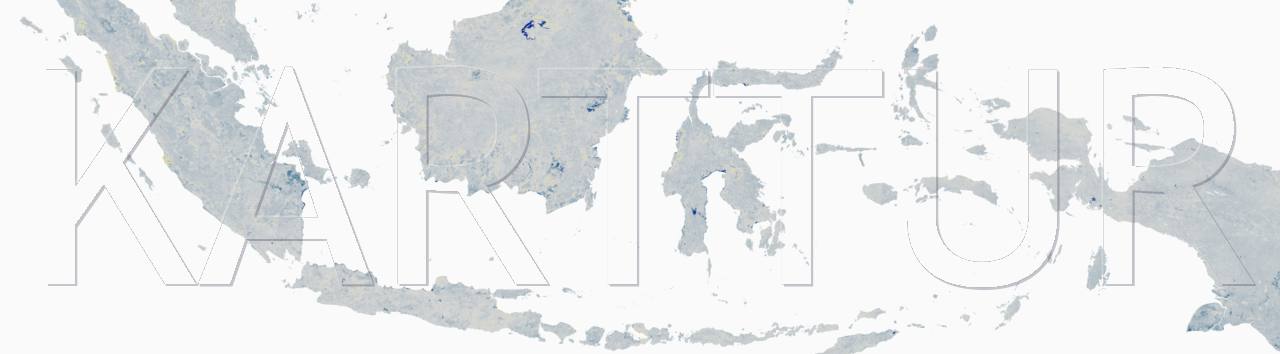Contents - Introduction - Navigation (top menu) - ‘site-articles’ index.md - layout (navigation links) - Includes (footer) - Javascript - CSS - Common assets and media - Front matter
Introduction
This post summarizes the the customizations done to the Jekyll So Simple theme for the Karttur GitHub sites based on So Simple.
Navigation (top menu)
Many Jekyll template themes include a menu system, that when cloned or downloaded is setup to give access to the Theme instructions. In most cases you need to edit the menu items to fit the needs of your site. For the So Simple Theme, the main menu is defined in _data/navigation.yml. For Karttur’s pages, I changed navigation.yml like this:
- title: About
url: /about/
- title: Fount
url: /
- title: Karttur on GitHub
url: https:karttur.github.io/overview/
- title: Articles
url: /'site-articles'/
- title: Blog
url: /blog/
- title: Search
url: /search/
The Karttur pages on GitHub.com are thematically separated in different repositories (blogs). To keep track of the different repositories I chose to give different names to the ‘article’ class of each repository. Thus the line “url: /’site-articles’/” above, varies for each repository. This change must then be reflected in the file generating the ‘articles’, which for the Karttur solution translates to creating a new repository folder, with an adjusted index.md file ‘site-articles’/index.md.
‘site-articles’ index.md
As Karttur’s blogs cover different thematic areas, for any new theme I rename the general ‘article’ folder to a name reflecting the theme, and edit the index.md file in that renamed folder. As an example, in the ‘overview’ blog, ‘article’ is renamed to ‘overview’, and then ‘overview/index.md is edited to look for posts with the YAML parameter categories set to ‘overview’:
<ul class="post-list">
{% for post in site.categories.overview %}
<li><article><a href="{{ site.url }}{{ post.url }}">{{ post.title }} <span class="entry-date"><time datetime="{{ post.date | date_to_xmlschema }}">{{ post.date | date: "%B %d, %Y" }}</time></span>{% if post.excerpt %} <span class="excerpt">{{ post.excerpt | remove: '\[ ... \]' | remove: '\( ... \)' | markdownify | strip_html | strip_newlines | escape_once }}</span>{% endif %}</a></article></li>
{% endfor %}
</ul>
Consequently the YAML for posts that belong to the ‘article’ class must be edited to state ‘overview’ for the parameter categories .
___
...
categories: overview
...
___
layout (navigation links)
The overall page structure of a Jekyll theme is defined by a layout, usually under the _layout folder. The So Simple theme contains two layouts, _layout/page.html and _layout/post.html. The style for the layouts are the same, but with the page layout omitting some features compared to post. For the Karttur site I wanted to have an intermediate layout between page and post, and created (_layout/article.html). The only difference between the classes post and article is in the navigation linkage to ‘previous’ and ‘next’ towards the bottom, where the article class looks like this:
<nav class="pagination" role="navigation">
{% if page.previousurl %}
<a href="{{ site.url }}/{{ page.categories }}/{{ page.previousurl }}/" class="btn" title="previous">Previous</a>
{% endif %}
{% if page.nexturl %}
<a href="{{ site.url }}/{{ page.categories }}/{{ page.nexturl }}/" class="btn" title="next">Next</a>
{% endif %}
</nav><!-- /.pagination -->
And then I also edited the post class ‘previous’ and ‘next’ navigation:
<nav class="pagination" role="navigation">
{% if page.previousurl %}
<a href="{{ site.url }}/{{ page.categories }}/{{ page.previousurl }}/" class="btn" title="previous">Previous</a>
{% elsif page.previous %}
<a href="{{ site.url }}{{ page.previous.url }}" class="btn" title="{{ page.previous.title }}">Previous</a>
{% endif %}
{% if page.nexturl %}
<a href="{{ site.url }}/{{ page.categories }}/{{ page.nexturl }}/" class="btn" title="next">Next</a>
{% elsif page.next %}
<a href="{{ site.url }}{{ page.next.url }}" class="btn" title="{{ page.next.title }}">Next</a>
{% endif %}
</nav><!-- /.pagination -->
Compared to the original So Simple theme definitions, this gives the option to fully control the navigation links to ‘previous’ and ‘next’ for both the layout posts and articles, but also requires two new YAML parameters: previousurl and nexturl:
___
...
previousurl: 'previous-post-name' (or 'null')
nexurl: 'next-post-name' (or 'null')
...
___
If set to ‘null’ these parameters are ignored, and the layout is the same as for the original So Simple theme.
Includes (footer)
The _includes/footer.html for Karttur’s pages is extended compared to the original So Simple theme and contains the site title and description, and a link to researchgate as a social site.
#footer.html
{% if site.owner.google.ad-client and site.owner.google.ad-slot %}{% include ad-footer.html %}{% endif %}
<div class="wrap">
<h1 class='foot-title'>{{ site.title | escape }}</h1>
<h2 class='foot-description'>{{ site.description | escape }}</h2>
</div>
<span>© {{ site.time | date: '%Y' }} {{ site.owner.name }}. Powered by <a href="http://jekyllrb.com" rel="nofollow">Jekyll</a> using the <a href="https://mademistakes.com/work/so-simple-jekyll-theme/" rel="nofollow">So Simple Theme</a>.</span>
<div class="social-icons">
{% if site.owner.twitter %}<a href="https://twitter.com/{{ site.owner.twitter }}" title="{{ site.owner.name}} on Twitter" target="_blank"><i class="fa fa-twitter-square fa-2x"></i></a>{% endif %}
{% if site.owner.facebook %}<a href="https://facebook.com/{{ site.owner.facebook }}" title="{{ site.owner.name}} on Facebook" target="_blank"><i class="fa fa-facebook-square fa-2x"></i></a>{% endif %}
{% if site.owner.google.plus %}<a href="https://plus.google.com/+{{ site.owner.google.plus }}" title="{{ site.owner.name}} on Google+" target="_blank"><i class="fa fa-google-plus-square fa-2x"></i></a>{% endif %}
{% if site.owner.linkedin %}<a href="https://linkedin.com/{{ site.owner.linkedin }}" title="{{ site.owner.name}} on LinkedIn" target="_blank"><i class="fa fa-linkedin-square fa-2x"></i></a>{% endif %}
{% if site.owner.researchgate %}<a href="https://researchgate.net/{{ site.owner.researchgate }}" title="{{ site.owner.name}} on Researchgate" target="_blank"><i class="fa fa-pinterest fa-2x"></i></a>{% endif %}
{% if site.owner.stackexchange %}<a href="{{ site.owner.stackexchange }}" title="{{ site.owner.name}} on StackExchange" target="_blank"><i class="fa fa-stack-exchange fa-2x"></i></a>{% endif %}
{% if site.owner.instagram %}<a href="https://instagram.com/{{ site.owner.instagram }}" title="{{ site.owner.name}} on Instagram" target="_blank"><i class="fa fa-instagram fa-2x"></i></a>{% endif %}
{% if site.owner.flickr %}<a href="https://www.flickr.com/photos/{{ site.owner.flickr }}" title="{{ site.owner.name}} on Flickr" target="_blank"><i class="fa fa-flickr fa-2x"></i></a>{% endif %}
{% if site.owner.github %}<a href="https://github.com/{{ site.owner.github }}" title="{{ site.owner.name}} on Github" target="_blank"><i class="fa fa-github-square fa-2x"></i></a>{% endif %}
{% if site.owner.tumblr %}<a href="http://{{ site.owner.tumblr }}.tumblr.com" title="{{ site.owner.name}} on Tumblr" target="_blank"><i class="fa fa-tumblr-square fa-2x"></i></a>{% endif %}
{% if site.owner.pinterest %}<a href="https://www.pinterest.com/{{ site.owner.pinterest }}/" title="{{ site.owner.name}} on Pinterest" target="_blank"><i class="fa fa-pinterest fa-2x"></i></a>{% endif %}
{% if site.owner.weibo %}<a href="https://www.weibo.com/u/{{ site.owner.weibo }}/" title="{{ site.owner.name}} on Weibo" target="_blank"><i class="fa fa-weibo fa-2x"></i></a>{% endif %}
<a href="{{ site.url }}/feed.xml" title="Atom/RSS feed"><i class="fa fa-rss-square fa-2x"></i></a>
</div><!-- /.social-icons -->
Javascript
To include large chunks of code in the posts, but hiding it as default and only showing it on request, I added a javascript function described in a separate post. The use of the hide/show function is illustrated in the next section on CSS.
CSS
I customized the heading font size for <h1> and <h\2>, by reducing them.
I then added CSS for the <span> tags that are used throughout the Karttur site to fasciliate the explanations regarding which apps, structures and commands etc that the text refers to.
Common assets and media
As I chose to publish what I do in several thematic blog sites (repositories) I created a solution where I could use a common set of assets (javascript, css, fonts and other resources) across all sites. As almost every Karttur page contains a map (image) at the top, I also changed the YAML for images, created a separate .yml file for images _data/images.yml, and assembled all images to the url site that also contains the other common resources. The changes needed to create a separate common resource site is outlined in another post.
I also created a similar solution for movies, with a separate .yml file _data/movies.yml. All movie files are stored in the ‘common’ resource repository, under a movie folder.
To show the movie below using the solution I chose, the movie must be given in the _data/movies.yml file:
twi-percent_MCD43A4_oka-makgadik_2001-2016_v005-twi01-MS:
file: twi-percent_MCD43A4_oka-makgadik_2001-2016_v005-twi01-MS.mp4
author: Thomas Gumbricht
caption: Soil moisture 2001-2016, Okavango-Makgadikgadi, Botswana
credit: null
source: null
width: 720
height: 576
The markdown file must then link to the file, which is done using liquids:
<figure>
<iframe src="https://karttur.github.io/common/movies/" width="" height="" frameborder="0">
</iframe>
<figcaption> </figcaption>
</figure>
The movie parameter (“movie1” in the example above), must be added to the page YAML, lining the parameter to the correct entry or record in _data/movies.yml, as shown in the next section on Front matter. The movie must then also be stored online at the url pointed to. In my case that is then under Karttur’s common repository.
Front matter (_config.yml and YAML)
The changes above affect the site _config.yml and the YAML front matter of all posts. In _config.yml the url to the common resources url holding javascript, css, fonts and images must be added.
commonurl: https://karttur.github.io/common
The YAML front matter of posts (whether of class post, page or article) also changes compared to the original So Simple theme YAML. The YAML for this page, for example, looks like this:
---
layout: post
title: Jekyll theme customization
previousurl: null
nexturl: null
excerpt: Customizing a Jekyll theme
modified: '2018-01-20 13:33'
categories: blog
tags:
- Jekyll theme customization
- So Simple Theme
- YAML edit
- assets
image: ts-upsl-rntwi_RNTWI_id_2001-2016_AS
movie1: twi-percent_MCD43A4_oka-makgadik_2001-2016_v005-twi01-MS
date: '2018-01-20 14:05'
comments: true
share: true
---