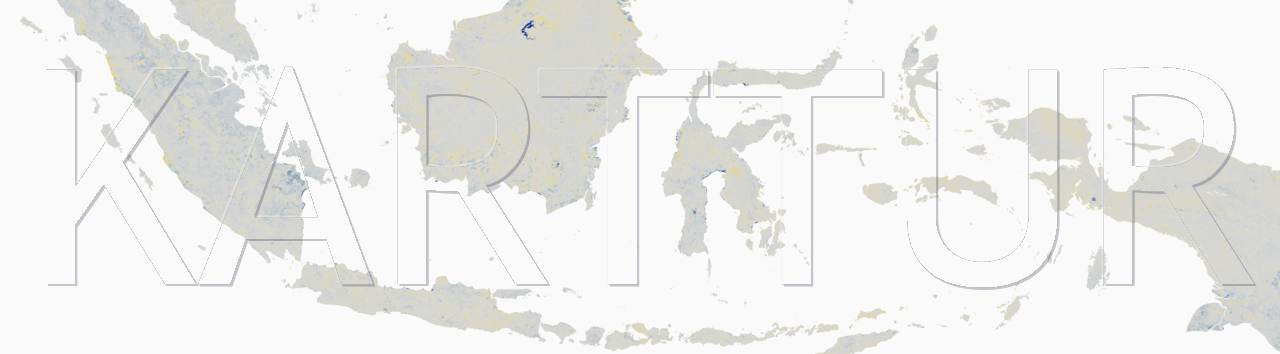Introduction
High grade field spectrometers typically save spectral scans in proprietary formats. The python package specdal can read the formats of ASD, SVC and PSR spectrometers. The package also provides useful functions pre-processing and clustering spectral data.
This post is a manual for how to add specdal to your virtual python environment, import specdal to the OSSL-xspectre package and then import (rearrange) ASD spectral scans.
Adding Specdal to the virtual environment
Open a terminal Terminal window. By default the active virtual Anaconda Python environment is “base”, indicated by the prompt as:
(base)
Do not install Cubist with “base”, instead activate the virtual Python environment you created for the package ossl-xspectre (e.g. “ossl_py38”):
% conda activate ossl_py38
The prompt should change and instead of “(base)” should now read “(ossl_py38)”
(ossl_py38)
Now run the pip command:
pip install specdal
You have added the Specdal package to the virtual environment.
Importing the Specdal package to OSSL_mlmodel.py
TO BE COMPLETED