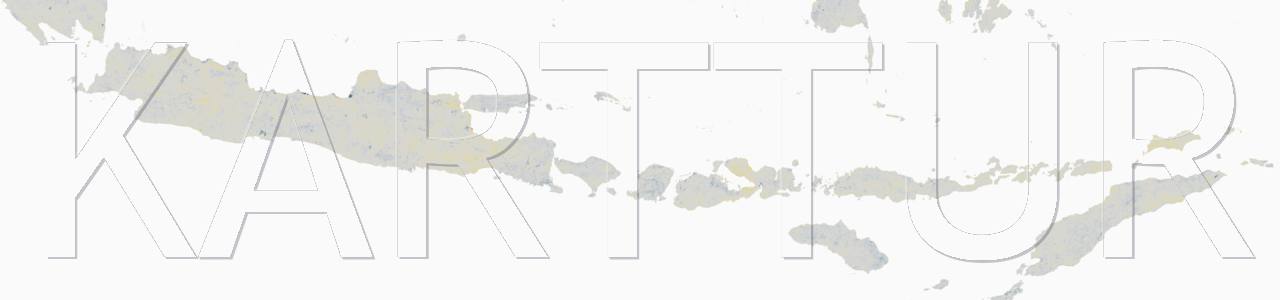Contents - Introduction - Background - Set up a blog with Jekyll - Markdown editing and GitHub publication - Setting up this blog
Introduction
This blog contains the results of my efforts in setting up a Jekyll theme blog (So Simple). If you need to start by installing Jekyll and setting up a text editor for handling markdown files, that is described in my first blog, and if you need to set up a GitHub.com repository for publishing your blog, that is described in another blog.
Background
Being too busy working with different research projects (mapping natural resources), I never took the time to document neither my application (app) installations and setup, my own program codes, nor the architecture for how it all connects. I just tended to add more and more apps and write more complex programs, and could eventually no longer keep track of what, or how, I had done different stuff. I needed to start fresh and develop a better architecture for both the apps and the data I use, as well as for my own program codes and the data I produce. I wiped out one of my mac computers, and got started. And when I began restructuring I also started blogging about it.
This blog is about how I set the blog itself up. But before I got to this point, I had to setup a platform for publishing my blogs. I choose Jekyll as the vehicle for creating my blogs, and GitHub.com for publishing. How I did that is described in two separate blogs (repositories or sites in the GitHub.com jargon).
Set up a blog with Jekyll
To learn Jekyll I created and wrote my very first blog using the Jekyll default theme minima. Because that first blog uses another Jekyll theme, it is located in a separate GitHub repository (you will understand that if you follow what I have written about setting up a Jekyll blog at GitHub).
Markdown editing and GitHub publication
Jekyll (as well as some other blog tools) use a code system called ‘markdown’ - a kind of intermediate between ordinary text and html codes. But markdown is much easier to understand and master compared to html. Apps like Jekyll translates the .markdown (or .md) to a .html file, that can then be published as a static web-page on the internet. For this you can choose different templates, and with the same text you can then actually choose different layouts.
But you need a text editor that assists writing .md files. Looking for different alternatives, I chose Atom - ‘A hackable text editor’. How to install and use Atom is described in my first blog, and then expanded a bit more in my second blog. The latter is created without any template theme. I wrote the layout myself, while borrowing some parts from the initial blog written with the Jekyll default theme minima. Also that blog is in a separate repository.
Setting up this blog
After having learnt a bit about Jekyll, GitHub and markdown, I selected the So Simple Theme by Michael Rose for continuing my blogging. This blog post you are reading now is created using “So Simple”. The main reason I chose “So Simple” is because it contained the features I was looking for, including handling mathematical equations. How I set this blog up is described in the blog posts.
Stockholm 7 January 2018
Thomas Gumbricht