Introduction
This short post summarizes my experience in using the SD slot on a macbook air 2017 for timemachine backup.
Erase and partition
I got a Transcend JetDrive Lite 130 with 256 GB from ProShop. It was already formatted, but I wanted to create 2 partitions.
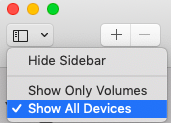
Open the Disk Utility. You should see your disk in left sidebar (column). Later version of Mac OSX by default only shows the volumes in Disk Utility, you need to expand that in order to access the physical devices as well. Click on the sidebar icon and select the alternative show all devices.
Erase the Jet Drive volume and then you can create the partitions. I choose to partition using (Globally Unique IDentifier) GUID, the Mac OSX format for intel based machines. For details see this page.
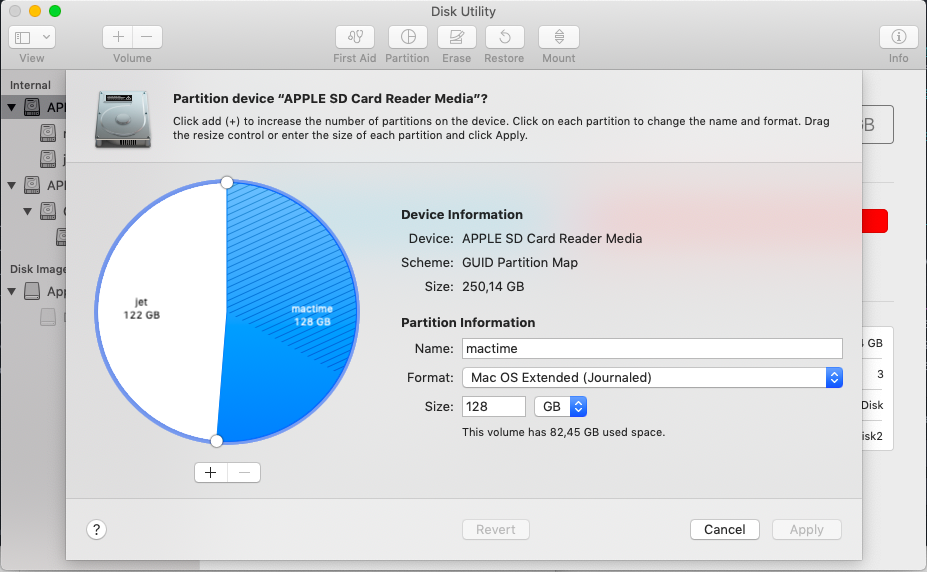
Time Machine
Time Mashine is a utility that you can access from the System Preferences… under the apple in the Mac OSX main menu. In the System Preferences window, Time Machine is available in the bottom row, almost as the last icon.

Options
In the Time Machine utility, click the button. Then add the folders that you want to exclude from the Time Machine backup. I excluded all applications and libraries as well as all users except my own. You must also exclude the partition on the Jet drive that you are not going to use for the Time Machine.
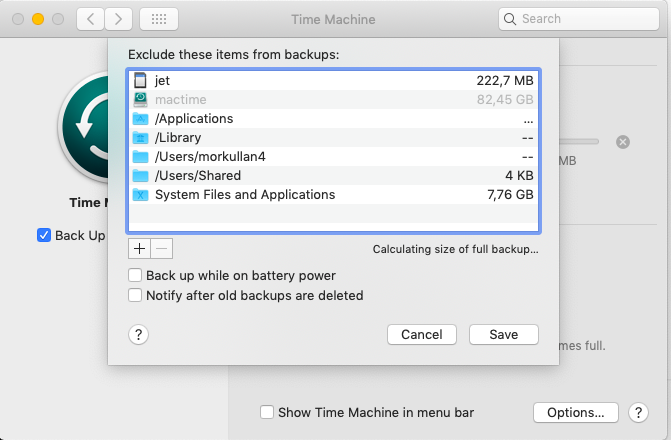
Select Disk
Select the volume (rather than disk) to use for backup. Click the button Select Disk… and navigate to the Jet Drive partition (mactime in my example) to use for your time machine backups.
You should be ready to go. The first backup should start after a couple of minutes.

