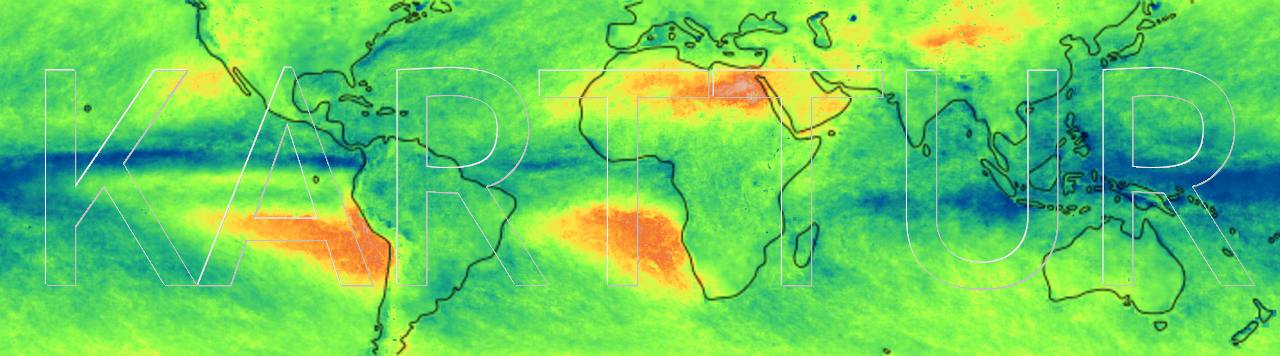
Map: Standard deviation for rainfall 2001-2016, global tropics
Tutorials
This blog contains various tutorials and examples on how to use Karttur´s GeoImagine Framework and what kind of spatial data and indexes you can derive from the Framework. This page lists all the tutorials available without any particular order. If you are looking for processing a particular data source or want to calculate a specific biophysical property, try one of these links listing thematic content instead:
Content listed after data source
Content listed after derived biophysical properties
List of all tutorials
DEM processing 10: Extracting kernel indexes with GDAL Process chain for Copernicus DEM: xtracting kernel indexes with GDAL DEM image layout Elevation symbolisation; color ramping, hill shading and legends for image maps Process chain for Copernicus DEM Complete process chain for Copernicus DEM using Kartturs GeoImagine Framework Hydrografi Extracting hydrografi from DEMs Create regional DEM Identify and defined a regional DEM DTM hydrological corrections Hydrological corrections of Digital Terrain Models DEM hill side indices - illustrations Illustration of DEM measures and indices representing the scale of the stream and its valley DEM neighbourhood analysis - illustrations Illustration of DEM measures and indexes from kernel neighbourhood analysis DEM neighbourhood analysis Deriving DEM measures and indexes from kernel neighbourhood analysis Mosaic, import and tile CopDEM Mosaic Copernicus DEM to a virtual dataset and then import and tile the virtual dataset Process chain for Copernicus DEM Complete process chain for Copernicus DEM using Kartturs GeoImagine Framework GDAL Terrain analysis II Deriving terrain indexes with GDAL. GDAL Terrain analysis I Deriving slope, aspect and hillshade with GDAL Mosaics for avoiding edge effects Virtual mosaics for avoiding edge effects from neighbourhood analysis in raster data Arctic DEM Downloading and organization the Arctic Digital Elevation Model (DEM) Digital Elevation Models (DEMs) Introduction and access to global Digital Elevation Models (DEMs) SMAP Soil Moisture Active Passive (SMAP) mission processing using Karttur’s GeoImagine Framework EASE grid projections Handling EASE grid projections SMAP Soil Moisture Active Passive (SMAP) mission processing using Karttur’s GeoImagine Framework GRACE Processing GRACE data using Karttur’s GeoImagine Framework
