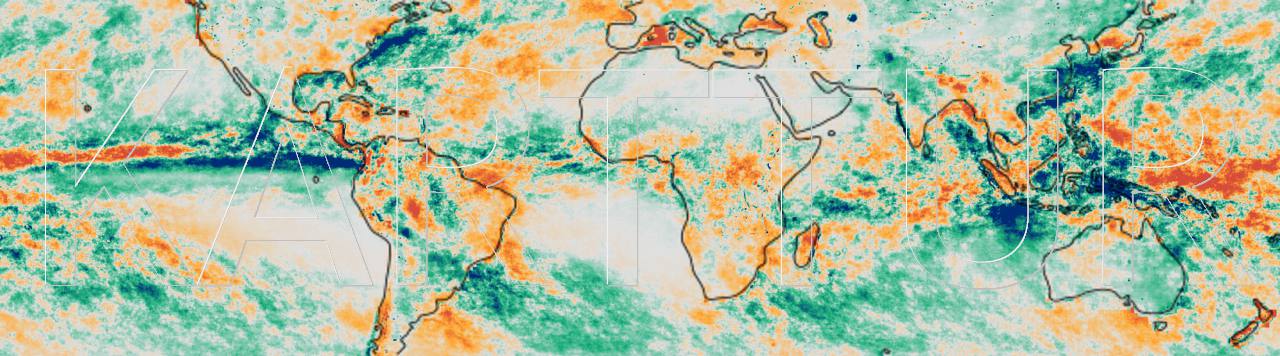Karttur’s GeoImagine Framework offers a semi-automated processing environment for spatial data, mainly intended for Big Data processing of satellite images and other spatial datasets. To work with the Framework your machine must first be set up with a Spatial Data Integrated Development Environment (SPIDE) as described in my blog on Install and setup spatial data IDE.
At the core of the Framework are object oriented processes. These processes are assembled in groups (called roots), where each group is associated with either a particular data source (e.g. MODIS, Sentinel, Landsat, ancillary etc), or a particular kind of process (e.g. time series processing, scalar, overlay, export etc). Many root processes are also associated with a specific, purpose-built, Python package.
To search for a particular package or process, use these links to browse the content of Karttur’s GeoImagine Framework:
Preparations
If you intend to setup a clone, or your own version, of Karttur’s GeoImagine Framework you first need to create a Python environment. It is strongly recommended that you do that as a Conda virtual environment.
The second step is to Get Karttur’s GeoImagine Framework into Eclipse, where Eclipse (for PyDev) is also part of the SPIDE installation.
Then you also have to prepare the database connections for the PostgreSQL database installed as part of the SPIDE. Before actually running any of the processes it will help if you get acquainted with the conceptual backbone. After that you can follow the step-by-step posts in the setup section.
The blog contains various examples processing different kinds of data in the Framework. Under Develop you find instructions for how to setup your own version of the Framework.
Python environment and database connection
Python virtual environment Create Conda Python environment for Karttur’s GeoImagaine project Database connections Prepare database connections for Karttur’s GeoImagine Framework Run GRASS from Python How to start and run GRASS from within an external Python script.
Get Framework
Concept
Setup
Complete installation A complete installation scheme for Karttur’s GeoImagine Framework Set up the database (setup_db) Run the setup_db package to setup the postgres database for Karttur’s GeoImagine Framework Setup processes (setup_processes) Setup the processes for Karttur’s GeoImagine Framework
Blog
DEM processing 10: Extracting kernel indexes with GDAL Process chain for Copernicus DEM: xtracting kernel indexes with GDAL DEM image layout Elevation symbolisation; color ramping, hill shading and legends for image maps Process chain for Copernicus DEM Complete process chain for Copernicus DEM using Kartturs GeoImagine Framework Hydrografi Extracting hydrografi from DEMs Create regional DEM Identify and defined a regional DEM
Develop
GitHub Submodules with git Create submodules and a superproject using git GitHub Submodules Organize GitHub repositories with python packages as submodules git superproject and submodels Create the git superproject with Kartturs GeoImagine Framework packages as submodules Add, commit and push submodules If your Farmework is not linked to a git origin, this post describes how to add, commit and push changes via the local repo that is linked to a git origin.
Depreciated
Python virtual environment Create Conda Python environment for Karttur’s GeoImagaine project Database connections Prepare database connections for Karttur’s GeoImagine Framework Run GRASS from Python How to start and run GRASS from within an external Python script.
Get Framework
Concept
Setup
Complete installation A complete installation scheme for Karttur’s GeoImagine Framework Set up the database (setup_db) Run the setup_db package to setup the postgres database for Karttur’s GeoImagine Framework Setup processes (setup_processes) Setup the processes for Karttur’s GeoImagine Framework
Blog
DEM processing 10: Extracting kernel indexes with GDAL Process chain for Copernicus DEM: xtracting kernel indexes with GDAL DEM image layout Elevation symbolisation; color ramping, hill shading and legends for image maps Process chain for Copernicus DEM Complete process chain for Copernicus DEM using Kartturs GeoImagine Framework Hydrografi Extracting hydrografi from DEMs Create regional DEM Identify and defined a regional DEM
Develop
GitHub Submodules with git Create submodules and a superproject using git GitHub Submodules Organize GitHub repositories with python packages as submodules git superproject and submodels Create the git superproject with Kartturs GeoImagine Framework packages as submodules Add, commit and push submodules If your Farmework is not linked to a git origin, this post describes how to add, commit and push changes via the local repo that is linked to a git origin.
Depreciated
Concept
Setup
Complete installation A complete installation scheme for Karttur’s GeoImagine Framework Set up the database (setup_db) Run the setup_db package to setup the postgres database for Karttur’s GeoImagine Framework Setup processes (setup_processes) Setup the processes for Karttur’s GeoImagine Framework
Blog
DEM processing 10: Extracting kernel indexes with GDAL Process chain for Copernicus DEM: xtracting kernel indexes with GDAL DEM image layout Elevation symbolisation; color ramping, hill shading and legends for image maps Process chain for Copernicus DEM Complete process chain for Copernicus DEM using Kartturs GeoImagine Framework Hydrografi Extracting hydrografi from DEMs Create regional DEM Identify and defined a regional DEM
Develop
GitHub Submodules with git Create submodules and a superproject using git GitHub Submodules Organize GitHub repositories with python packages as submodules git superproject and submodels Create the git superproject with Kartturs GeoImagine Framework packages as submodules Add, commit and push submodules If your Farmework is not linked to a git origin, this post describes how to add, commit and push changes via the local repo that is linked to a git origin.
Depreciated
Setup
Complete installation A complete installation scheme for Karttur’s GeoImagine Framework Set up the database (setup_db) Run the setup_db package to setup the postgres database for Karttur’s GeoImagine Framework Setup processes (setup_processes) Setup the processes for Karttur’s GeoImagine Framework
Blog
DEM processing 10: Extracting kernel indexes with GDAL Process chain for Copernicus DEM: xtracting kernel indexes with GDAL DEM image layout Elevation symbolisation; color ramping, hill shading and legends for image maps Process chain for Copernicus DEM Complete process chain for Copernicus DEM using Kartturs GeoImagine Framework Hydrografi Extracting hydrografi from DEMs Create regional DEM Identify and defined a regional DEM
Develop
GitHub Submodules with git Create submodules and a superproject using git GitHub Submodules Organize GitHub repositories with python packages as submodules git superproject and submodels Create the git superproject with Kartturs GeoImagine Framework packages as submodules Add, commit and push submodules If your Farmework is not linked to a git origin, this post describes how to add, commit and push changes via the local repo that is linked to a git origin.
Depreciated
Complete installation A complete installation scheme for Karttur’s GeoImagine Framework Set up the database (setup_db) Run the setup_db package to setup the postgres database for Karttur’s GeoImagine Framework Setup processes (setup_processes) Setup the processes for Karttur’s GeoImagine Framework
Blog
DEM processing 10: Extracting kernel indexes with GDAL Process chain for Copernicus DEM: xtracting kernel indexes with GDAL DEM image layout Elevation symbolisation; color ramping, hill shading and legends for image maps Process chain for Copernicus DEM Complete process chain for Copernicus DEM using Kartturs GeoImagine Framework Hydrografi Extracting hydrografi from DEMs Create regional DEM Identify and defined a regional DEM
Develop
GitHub Submodules with git Create submodules and a superproject using git GitHub Submodules Organize GitHub repositories with python packages as submodules git superproject and submodels Create the git superproject with Kartturs GeoImagine Framework packages as submodules Add, commit and push submodules If your Farmework is not linked to a git origin, this post describes how to add, commit and push changes via the local repo that is linked to a git origin.
Depreciated
DEM processing 10: Extracting kernel indexes with GDAL Process chain for Copernicus DEM: xtracting kernel indexes with GDAL DEM image layout Elevation symbolisation; color ramping, hill shading and legends for image maps Process chain for Copernicus DEM Complete process chain for Copernicus DEM using Kartturs GeoImagine Framework Hydrografi Extracting hydrografi from DEMs Create regional DEM Identify and defined a regional DEM
Develop
GitHub Submodules with git Create submodules and a superproject using git GitHub Submodules Organize GitHub repositories with python packages as submodules git superproject and submodels Create the git superproject with Kartturs GeoImagine Framework packages as submodules Add, commit and push submodules If your Farmework is not linked to a git origin, this post describes how to add, commit and push changes via the local repo that is linked to a git origin.
Depreciated
GitHub Submodules with git Create submodules and a superproject using git GitHub Submodules Organize GitHub repositories with python packages as submodules git superproject and submodels Create the git superproject with Kartturs GeoImagine Framework packages as submodules Add, commit and push submodules If your Farmework is not linked to a git origin, this post describes how to add, commit and push changes via the local repo that is linked to a git origin.